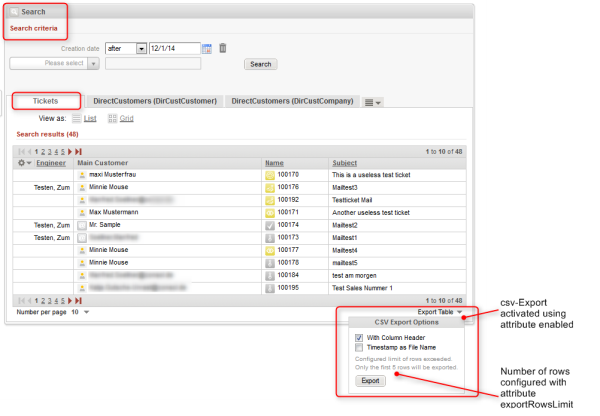
Starting with ConSol CM version 6.10.1, search result lists can be exported in CSV format. This functionality is not activated by default but may be activated using page customization.
If CSV exporting is enabled, an engineer can use the Export table option which is offered on search result pages for lists of
Figure 295: ConSol CM Web Client - CSV export option for a ticket search result list
Available CSV export options in the Web Client:
Clicking on Export will automatically offer the option to open the newly created CSV file with the standard application configured to open CSV files on the client machine. In the CSV file there will be no pagination - the complete result set is included (possibly limited by the exportRowsLimit configuration option, as described below). Icons in the result display are not included in the CSV. Custom field string values will be quoted by standard double quotes (ASCII value 34 decimal resp. 0x22 hex).
The CSV export functionality has to be activated selectively for distinct search result pages and is activated via page customization.
Figure 296: ConSol CM Web Client - Page customization to activate CSV export for ticket search result lists
Use the following sub-scopes:
Please note that you have to execute a search first to present a result table. Until a search result table has been produced, the table scope will not be available in the page customization tree!
The following attributes are available: