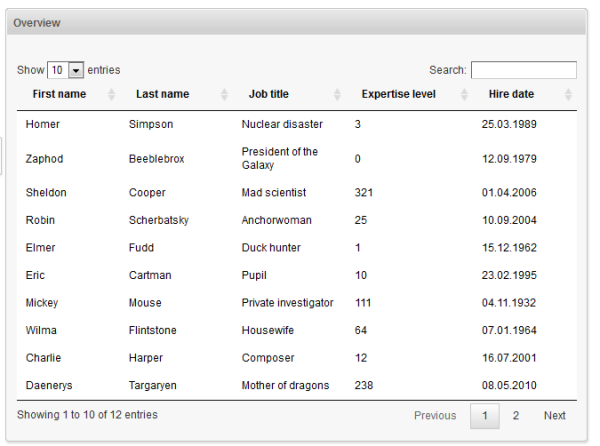
Table widgets use the Datatables library.
The attributes can be set in the page customization or they can be set in the associated Admin Tool script. Please keep in mind that the script parameters always overwrite the respective attributes.
Attributes comprise:
General attributes:
Datatables-specific attributes:
The following demonstrates the basic principle of the implementation of a table widget based on the Datatables library.
// provide some dummy data for display
def rawdata = [
[firstname:'Homer' , lastname:'Simpson' , title:'Nuclear disaster' , level:'3' , hired:'25.03.1989'],
[firstname:'Zaphod' , lastname:'Beeblebrox' , title:'President of the Galaxy', level:'0' , hired:'12.09.1979'],
[firstname:'Sheldon' , lastname:'Cooper' , title:'Mad scientist' , level:'321', hired:'01.04.2006'],
[firstname:'Robin' , lastname:'Scherbatsky', title:'Anchorwoman' , level:'25' , hired:'10.09.2004'],
[firstname:'Elmer' , lastname:'Fudd' , title:'Duck hunter' , level:'1' , hired:'15.12.1962'],
[firstname:'Eric' , lastname:'Cartman' , title:'Pupil' , level:'10' , hired:'23.02.1995'],
[firstname:'Mickey' , lastname:'Mouse' , title:'Private investigator' , level:'111', hired:'04.11.1932'],
[firstname:'Wilma' , lastname:'Flintstone' , title:'Housewife' , level:'64' , hired:'07.01.1964'],
[firstname:'Charlie' , lastname:'Harper' , title:'Composer' , level:'12' , hired:'16.07.2001'],
[firstname:'Daenerys', lastname:'Targaryen' , title:'Mother of dragons' , level:'238', hired:'08.05.2010'],
[firstname:'Lara' , lastname:'Croft' , title:'Tomb Raider' , level:'239', hired:'10.12.1991'],
[firstname:'Henry' , lastname:'Jones' , title:'Archeologist' , level:'109', hired:'08.06.1942']
]
// prepare the data for display
def tabledata = []
rawdata.each { element ->
tabledata.add("""
{'firstname': '${element['firstname']}',
'lastname' : '${element['lastname']}' ,
'jobtitle' : '${element['title']}' ,
'expertise': '${element['level']}' ,
'hiredate' : '${element['hired']}' }
""")
}
// return the table information including the data
return [
"columns": """[
{title: 'First name' , data: 'firstname'},
{title: 'Last name' , data: 'lastname' },
{title: 'Job title' , data: 'jobtitle' },
{title: 'Expertise level', data: 'expertise'},
{title: 'Hire date' , data: 'hiredate' }
]""",
"options": """{
'order': []
}""",
"data": "[${tabledata.join(",")}]" as String
]
Code example 8: Admin Tool script for a table widget
In the Web Client, the table is displayed as follows (all other widgets have been set to invisible).
Figure 122: ConSol CM Web Client - Web Client Dashboard with one example table widget