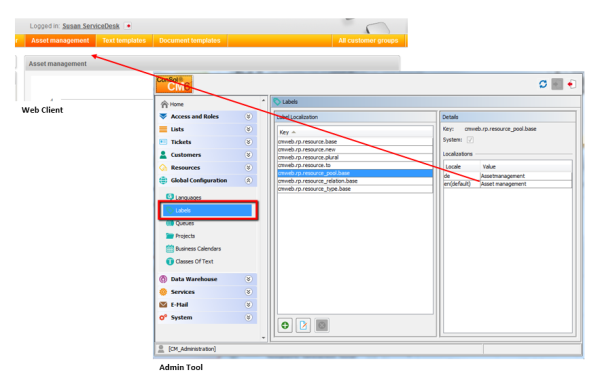
Starting with CM version 6.10, it is possible to manipulate labels which are displayed on the GUI, i.e. in the Web Client. In this way, you, as an administrator, can customize the graphical user interface according to your company's requirements concerning terminology and/or Corporate Design.
Currently, the configuration is possible for terms which concern the CM.Resource Pool. In future CM versions, more adaptations will be possible.
In the Admin Tool, labels are configured on the navigation item Labels in the navigation group Global Configuration.
Figure 129: ConSol CM Admin Tool - Label configuration
The following labels are currently available:
|
Label |
GUI location |
|---|---|
|
|
Header for Resource Page and for the table column (search results, resource type page) of the resource. |
|
|
Header on Create Resource form. |
|
|
Expression for more than one resource, e.g. on the Resource Pool Dashboard, in Search or create Resources section or tab on the Detailed Search page. |
|
|
Entry in context menu which leads to the resource, default Jump to resource. |
|
|
Entry in main menu. |
|
|
Expression for resource relation. |
|
|
Expression for Resource Type, e.g. on Detail Search page for resources . |
You can also use Labels to define error or information messages which should be displayed in the Web Client in certain situations. In this way, you do not have to use only standard CM properties but you can define very specific messages. The following three figures provide an example.
Figure 130: ConSol CM Admin Tool - System-specific label used for an error message, 1: Label definition
Figure 131: ConSol CM Admin Tool - System-specific label used for an error message, 2: Script where the label is referenced
Figure 132: ConSol CM Web Client - System-specific label used for an error message, 3: Display in the Web Client