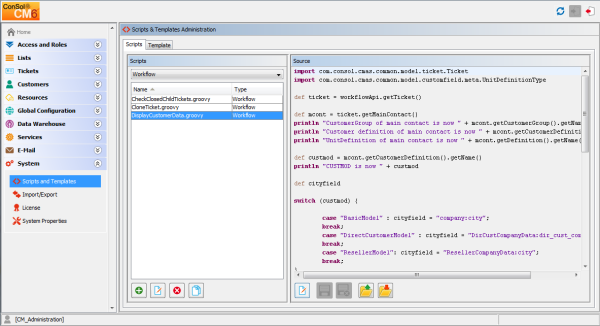
Scripts of this type are stored in the Admin Tool because they are used in numerous workflow scripts, i.e., the code in the Admin Tool script is needed more than once in one or more workflows. It is easier, less error-prone, and less time-consuming to store the scripts in one central location (Admin Tool) and just reference them in the workflows than to edit the same code in different locations in every workflow where it is used. Furthermore, during workflow development the Admin Tool script can be modified easily and the change is propagated immediately whereas when editing a workflow changes have to be deployed first.
Please see the ConSol CM Process Designer Manual for a detailed introduction to workflow programming. A short example will be provided here.
This code in a workflow activity will only reference the script, e.g.:
scriptExecutionService.execute(scriptProviderService.createDatabaseProvider("DisplayCustomerData.groovy"))
In the Admin Tool, the respective script is stored:
Figure 348: ConSol CM Admin Tool - Workflow script
It is also possible to pass parameters (key/value pairs) to the Admin Tool script. This is explained in detail in the ConSol CM Process Designer Manual.