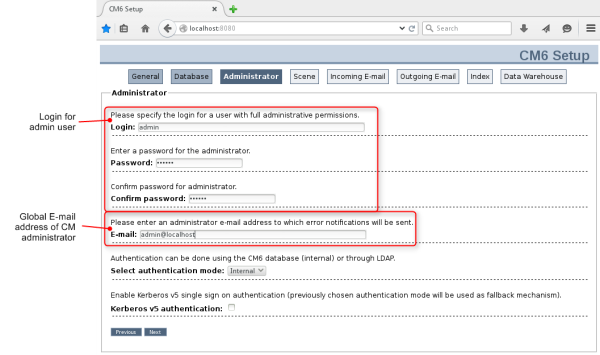Open topic with navigation
Administrator and Notification E-Mail Addresses
Introduction
In ConSol CM, several administrator e-mail addresses (or notification e-mail addresses respectively) can be configured. Here, an overview of all those addresses is provided.
Default Configuration
When you set-up a ConSol CM system, you have to enter one global admin e-mail address.
Figure 614: Admin e-mail address configuration during system set-up
This global e-mail address (system property cmas-core-security, admin.email) will be used for all notifications and will be entered automatically for all subsystem-specific e-mail addresses. This means that this admin e-mail address will initially be set automatically for all system properties which contain admin or notification e-mail addresses. The properties can then be changed using the Admin Tool GUI to configure the specific subsystem, e.g., you can configure a specific notification address for DWH operations in the DWH Configuration section of the Admin Tool.
By configuring different admin/notification e-mail addresses for different subsystems, you can spread responsibilities according to responsibilities and roles within your company. For some notifications, even the From address, text, and the subject can be configured.
Subsystem-Specific Notification E-Mail Addresses
DWH (Data Warehouse) - Specific Notification E-Mail Addresses and E-Mail Configurations
System Properties
- Error
- cmas-dwh-server, notification.error.to
An e-mail will be sent to this address when a DWH operation has failed. If the property is not set, no e-mail will be sent.
- cmas-dwh-server, notification.error.from
An e-mail will be sent with this From address when a DWH operation has failed.
- cmas-dwh-server, notification.error.subject
Subject for error e-mails from the DWH
- cmas-dwh-server, notification.error.description
Text for error e-mails from the DWH.
- Successful
- cmas-dwh-server, notification.finished_successfully.to
An e-mail will be sent to this address when a DWH transfer has been completed successfully, e.g., when the transfer has been completed without errors. If the property is not set, no e-mail will be sent.
- cmas-dwh-server, notification.finished_successfully.from
From address for e-mails from the DWH when a transfer finishes successfully.
- cmas-dwh-server, notification.finished_successfully.subject
Subject for e-mails from the DWH when a transfer finishes successfully.
- cmas-dwh-server, notification.finished_successfully.description
Text for e-mails from the DWH when a transfer finishes successfully.
- Unsuccessful
- cmas-dwh-server, notification.finished_unsuccessfully.to
An e-mail will be sent to this address when a DWH transfer has been completed, but not successfully, e.g., when the transfer has been completed with errors. If the property is not set, no e-mail will be sent.
- cmas-dwh-server, notification.finished_unsuccessfully.from
From address for e-mails from the DWH when a transfer finishes unsuccessfully.
- cmas-dwh-server, notification.finished_unsuccessfully.subject
Subject for e-mails from the DWH when a transfer finishes unsuccessfully.
- cmas-dwh-server, notification.finished_unsuccessfully.description
Text for e-mails from the DWH when a transfer finishes unsuccessfully.
- cmas-dwh-server, cmas-dwh-server, notification.error.description
The text for error e-mails from the DWH
For an overview of all system properties which can be set for DWH notifications, please refer to section CMRF & DWH Configuration of the List of System Properties by Area chapter. All properties which are relevant in this context start with notification.
Graphical Configuration
Figure 615: ConSol CM Admin Tool - Notification address for DWH errors
The e-mail addresses are checked when you click Save. If an e-mail address is not valid, a message is displayed. No mails will be sent to this address.
E-Mail - Specific Notification E-Mail Addresses
System Properties (NIMH Mode)
- cmas-nimh-extension, mail.error.to.address
An error e-mail is sent to the address in case an e-mail message could not be processed. Starting with CM version 6.10.5.1, an e-mail to this address is also sent when a mail timeout occurs.
If the value for this property is not set, no e-mail will be sent and an exception will be written into the log file.
- cmas-nimh-extension, mail.attachments.validation.info.sender
Sets the From header of attachments type error notification e-mail.
Please note that the sending is controlled by the system property cmas-nimh-extension, mail.on.error. Only if this property is set to true, an error e-mail is sent to the above configured address in case an e-mail message could not be processed.
System Properties (Mule/ESB Mode)
- cmas-esb-mail, mail.process.error
To address for error e-mails from Mule/ESB Mail Service. An error e-mail is sent to the address in case an e-mail message could not be processed, there are state problems, or any other problem with the Mule/ESB Mail Service. If the property is not set, the sending of the e-mail will fail and this fact will be logged.
- cmas-esb-mail, mail.mule.service
From address for e-mails sent by Mule/ESB Mail Service.
Graphical Configuration
The value which is entered here (Error e-mail address) in the graphical user interface is set for NIMH as well as for Mule/ESB.
Figure 616: ConSol CM Admin Tool - Configuration of global admin e-mail address and of notification e-mail address for e-mail processing problems
Do not mix up the two e-mail addresses which can be configured on the tab of the navigation item E-mail:
- Admin e-mail
is the global administrator e-mail (which has been set during system set-up).
- Error e-mail address
is the address of an e-mail administrator or another person who should receive the error messages if the processing of e-mails (incoming or outgoing) does not work correctly.
Workflow Engine - Specific Notification E-Mail Addresses
- cmas-workflow-engine, jobExecutor.adminMail
E-mail address which will get notified about job execution problems (when retry counter is exceeded). If the property is not set, no e-mail will be sent.
- cmas-workflow-engine, jobExecutor.mailFrom
E-mail address which will be set as From header during admin notifications.