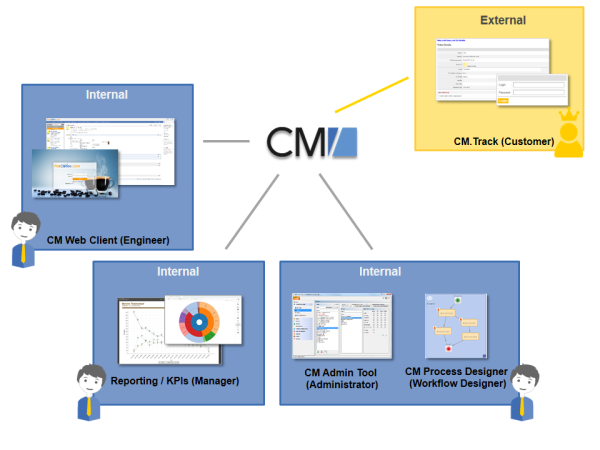Open topic with navigation
Basic Principles of ConSol CM
System Components from the Users', Admins' and Customers' Points of View
ConSol CM comprises different client applications. Depending on your roles and tasks in your company you will use one or more of those applications.
Figure 1: ConSol CM system components
- Web Client
The primary access point to the system for engineers, an engineer being the standard user of the system. Engineers work with tickets, customer data and resources.
- Portal
CM.Track, the primary access to the system for (internal or external) customers. CM.Track is a distinct CM module which requires a separate license. With this module, you can offer portal access to the tickets for your customers. Moreover, your FAQs can be made available via the web.
- Admin Tool
For all system configuration tasks. As an administrator, you will primarily work with this tool. This tool is used to define the system setup. All settings (apart from workflows) are configured using the Admin Tool, and access to it is restricted to admin users.
- Process Designer
For the workflow design and implementation. As a workflow developer you will primarily work with the Process Designer. In this tool, all workflows are designed graphically as well as in Groovy code.
The default scope of delivery also includes a data warehouse (DWH) that allows reporting about the data of your tickets.
Furthermore, ConSol CM is not an isolated application but can be easily integrated into your company’s IT infrastructure, e.g. using Web Services and/or an Enterprise Service Bus (ESB).
For a detailed explanation of the system components, described from a more technical point of view, please refer to the system administrator’s section Architecture of a CM-Only System.