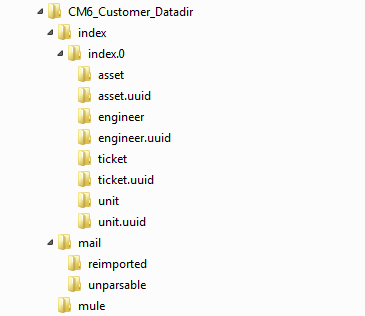
Most of the data concerning the configuration and operation of ConSol CM is stored in the ConSol CM database. However, some data is saved in the file system in the data directory entered during system setup.
The following figure and list show examples from Windows and Linux systems:
Figure 490: ConSol CM - Data directory (Windows)
Figure 491: ConSol CM - Data directory (Linux)
Example directories:
index
This is the directory where all the indexes are stored (see also section Search Configuration and Indexer Management). Be sure to include it into your regular file system backup.
index.0
In this directory, there is a subdirectory for each required index.
This directory is only relevant when the system is operated in Mule/ESB mode. When NIMH is used, all data is stored in the database. Files that are relevant for incoming e-mails are stored in this directory.
reimported
In this directory, e-mails are stored which had been stored in the unparsable directory and could then be re-imported by a manual action of the administrator.
unparsable
In this directory, incoming e-mails that cannot be processed by the system are stored. They are listed under E-Mail Backups in the Admin Tool, see section E-Mail Backups.
mule
This is a directory which might be used for Mule (internal ESB) data.
The following directories are available in a JBoss 7 installation of ConSol CM:
Figure 492: ConSol CM - File structure in a JBoss 7 system
Example directories:
In an Oracle WebLogic environment, ConSol CM is installed as a separate domain. ConSol CM and CMRF are managed servers. Please see the ConSol CM Operations Manual for details.
Here, only some directories are explained. If you want to administer ConSol CM as a WebLogic application, please also refer to general Weblogic tutorials.
Figure 493: ConSol CM - File structure in an Oracle WebLogic application server
Example directories: