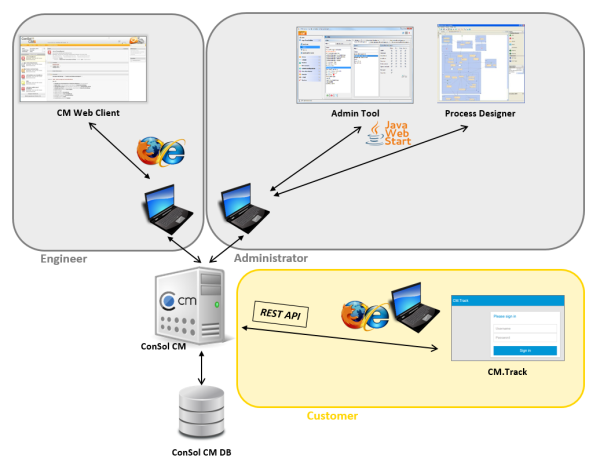
The customer portal CM.Track allows customers to log in to the ConSol CM system. Like the ConSol CM Web Client, CM.Track is a web-based application, i.e., the customer only needs a standard web browser for access to the portal.
Technically, the data for CM.Track is retrieved using a REST (Representational State Transfer, see Glossary.
Figure 577: ConSol CM system architecture with CM.Track
In a standard environment, a customer can perform the following operations via CM.Track:
There are two versions of CM.Track:
The functionalities and the user interface are very similar in both versions, however, to provide an easy access to the version of your CM system and to avoid any miscommunications, you will find two separate sections in the Admin Manual.
If you run CM.Track V1 and perform an update to CM version 6.10.5 (or higher), you can continue operating V1. Of course you could also migrate to V2, which would include adapting V2 in the same way V1 was adapted, if you do not use the standard flavor of CM.Track. Please note that there is no automatic update from V1 to V2, since the two are separate web applications which are deployed in the application server!
We recommend to consider operating (and if required: migrating to) V2 because this version provides extended security features and will be part of future versions of ConSol CM.