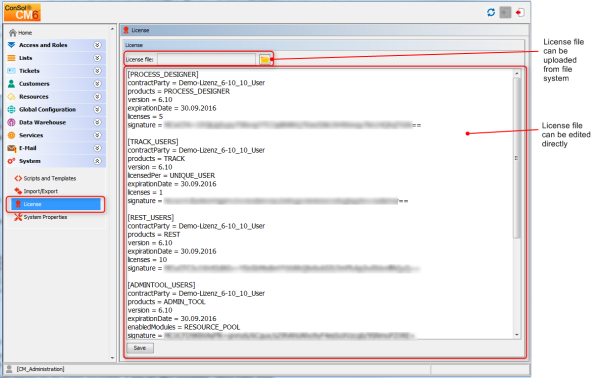
This chapter discusses the following:
A ConSol CM license file is a text file which contains entries for several modules. For each module, the number of valid licenses is indicated. For example, the following excerpt of a license file shows the ConSol CM Web Client, CONCURRENT_USERS section. Ten licenses have been purchased.
[CONCURRENT_USERS]
contractParty = Demo-Licence ConSol
products = WEB_CLIENT,REST
version = 6.10
expirationDate = 31.12.2016
licenses = 10
signature = XXX
ConSol CM works with concurrent users (sometimes also called floating licenses), i.e., the number of users who are logged in simultaneously is registered, no user names are checked. That means the number of engineers who are managed in the Admin Tool (see section Engineer Administration ) does not have to be identical to the number of Web Client licenses.
A license is consumed when the user logs in. The license is handed back to the server when the user session is terminated, i.e., when the user logs out or when the user session is terminated automatically by the server because the session timeout has been reached (see system property cmas-core-server, server.session.timeout in System Properties).
A ConSol CM license file can contain the following sections. All licenses are concurrent licenses, see explanation above.
Since several (or even a great number of) customers can use the same user profile in CM.Track, the license numbers of [TRACK] and [TRACK_USERS] might differ considerably. For example, there might be two user profiles and 1000 customers should be allowed to log in to CM.Track at the same time. This would mean 2 [TRACK_USERS] licenses and 1000 [TRACK] licenses. Please read section CM.Track V1: System Access for CM.Track Users (Customers) or CM.Track V2: System Access for CM.Track Users (Customers) for a detailed explanation.
You have to import a valid license for your ConSol CM system in the navigation group System, navigation item License. You will receive a license for a test and/or a productive system when you have signed the respective software contracts with ConSol. If the license has expired or will expire soon, you can import a new license file. Of course the Admin Tool will always start, even if the license has expired. In the Web Client, in CM.Track, and in the Process Designer, the login is not possible when the license has expired.
Please ask your consultant for details. The license is a plain text file. The license can be modified during ConSol CM operation, no system downtime is required.
There is no Back button to undo changes with one click when you enter or delete text in the License field. If you accidentally change parts of the license, close the Admin Tool without clicking Save. This will discard all changes you made to the license text. When you restart the Admin Tool afterwards, the license will be in the same condition as it was before you made the changes.
Figure 422: ConSol CM Admin Tool - System: License
Choose one of these two ways to import your ConSol CM license file:
You should receive a message that the license has been imported into the system successfully. It goes into effect immediately, without further action.
The content of CM licenses can also be queried using the MBean licenseDeployer. This MBean offers three methods:
If you are interested in using this feature and would like to have support implementing a system which uses the MBean access, e.g., to set up monitoring for your CM system, please contact your CM consultant.
In case you have purchased a CM license with a limited period of validity, we recommend to set up a monitoring for the license which sends a notification a certain time before the license expires.