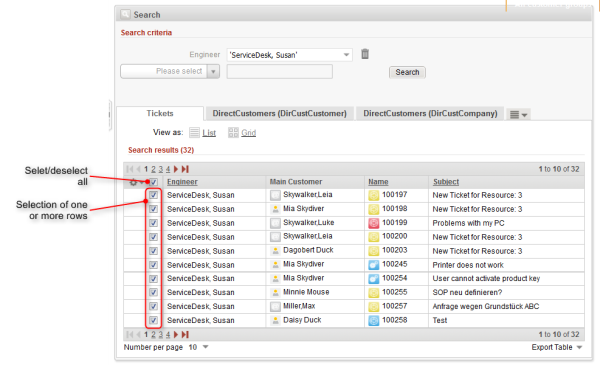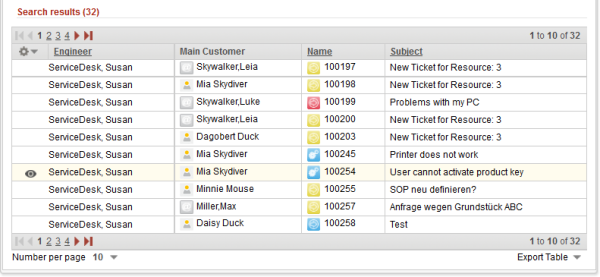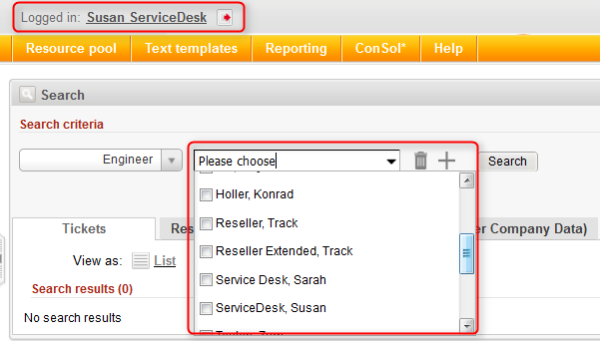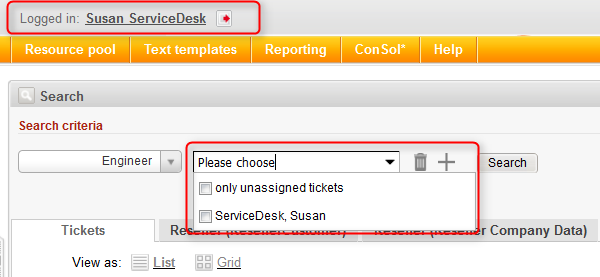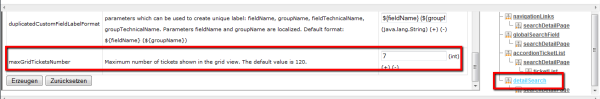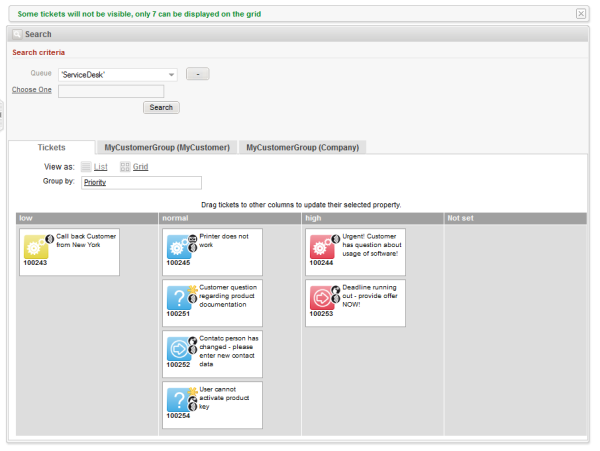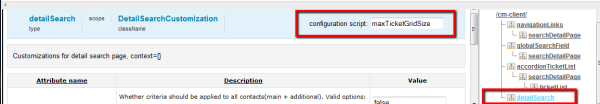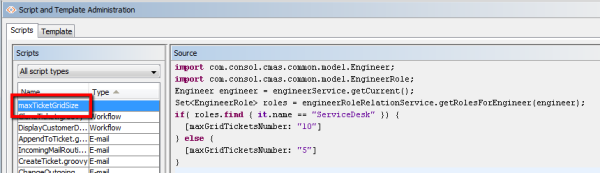Boolean field. When set to true, the search will include the main customers and the additional customers of tickets. When set to false (default), the search will apply the search criteria only to the main customers of tickets.
It allows to customize the label format used when several Custom Fields have the same localized name. There are four values which can be used to create a unique label:
- fieldName
- groupName
- fieldTechnicalName
- groupTechnicalName
Default format: ${fieldName} (${groupName}) (java.lang.String)
This helps distinguish different Custom Fields or Data Object Group Fields with the same name, e.g., when they are offered in the drop-down menu in the detail search.
Example:
SalesProcess - Priority
HelpdeskProcess - Priority
Boolean. Switches on the row selection functionality in the result tables, i.e. a checkbox will be available for each line, one checkbox to (de-)select all lines is available. Default value true. The checkboxes are only displayed if search actions are defined for the respective object type. The search action script will only be executed for the rows which have been selected (by the engineer) using the checkboxes.
Figure 149: ConSol CM Web Client - Search result table with detailSearch/searchDetailPage, enableRowSelection = true
Figure 150: ConSol CM Web Client - Search result table with detailSearch /searchDetailPage, enableRowSelection = false
Boolean. Decides if an engineer can search CM for all tickets (true) or only for tickets which are assigned to himself (false). Default true.
This attribute has to be set on the (sub-)scope level, i.e., for the (sub-)scope detailSearch/searchDetailPage.
The value of this attribute only influences the layout of the drop-down menu in the Detailed Search (see figures below). It does not have any influence on the results of the Quick Search.
Figure 151: ConSol CM Web Client - Detailed Search for engineers with enableSearchForOtherUsersTickets = true
Figure 152: ConSol CM Web Client - Detailed Search for engineers with enableSearchForOtherUsersTickets = false
Maximum number of tickets shown in grid view, i.e., in the entire grid, not in one column. The default value is 120.
Figure 153: ConSol CM Web Client - Using page customization to adapt maximum number of tickets shown in grid
Figure 154: ConSol CM Web Client - Maximum number in ticket grid with maximum 7
The maximum number of tickets displayed in the ticket grid view can also be role-specific. For example, an engineer with the role Teamlead would see 100 tickets, whereas an engineer with the role Helpdesk would see 50 tickets. In the following simple example, all engineers with the role ServiceDesk see ten tickets, all others see 5. The configuration uses a script which is defined for the page customization type. The script is stored in the Script and Template Administration of the Admin Tool.
Figure 155: ConSol CM Web Client - Defining a script for maximum number of tickets in grid view using page customization
Figure 156: ConSol CM Admin Tool - Script for maximum number of tickets in grid
Figure 157: ConSol CM Web Client - Number of tickets in ticket grid for different engineer roles