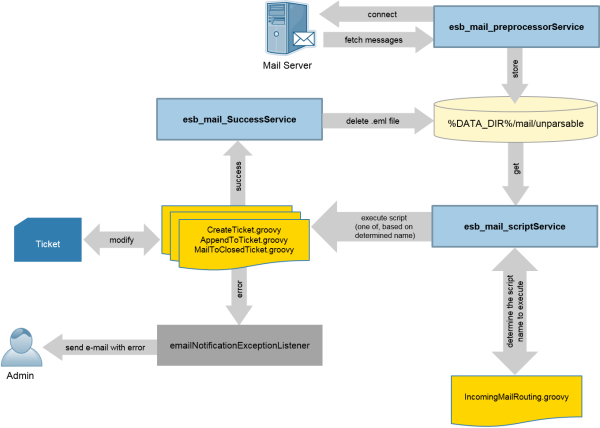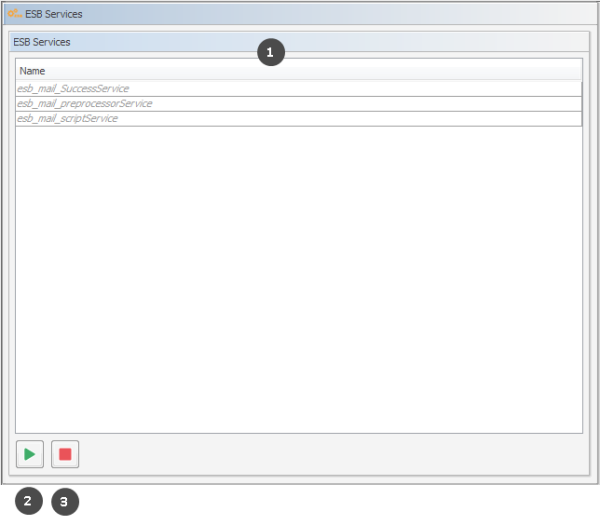ESB Services
ESB services are only available in ConSol CM versions less than 6.11. For compatibility reasons and in case you have to perform an update, the section is kept here in the manual. It will be removed in future versions.
IMPORTANT INFORMATION
Since ConSol CM version 6.9.4, there are two modes to receive incoming emails:
- Mule/ESB - this has also been available in all previous CM versions (This feature is deprecated in CM versions 6.11 and up.)
- NIMH (New Incoming Mail Handler) - new in version 6.9.4
For all configurations/settings which are valid for both modes, no further notes are added. For all settings which vary depending on the mode, this will be explained in separate (i.e., Mule/ESB- or NIMH-specific) sections.
The ESB services are only active if Mule/ESB Mail is active! If your systems runs in NIMH mode, the navigation item ESB Services is disabled!
Introduction to ESB Services
The ESB services are in operation for incoming emails. Please see the following figure for the functions of the ESB services, as well as section Scripts of Type Email for a detailed description of the general principles of ConSol CM mailing.
ESB stands for Enterprise Service Bus and ConSol CM integrates an ESB (Mule ESBTM) as an application module.
Figure 347: ConSol CM ESB services
ESB services:
- esb_mail_preprocessorService
Responsible for fetching email messages from the configured incoming mailboxes. Retrieved messages are stored in the directory %DATA_DIR%/mail/unparsable as .eml files. Stopping this service will cause the ConSol CM server to disconnect from configured email servers. This means that emails will not be fetched and initially processed. After starting this service again, ConSol CM will connect to the configured email servers and process all queued messages.
- esb_mail_scriptService
This service calls the IncomingMailRouting.groovy script to determine the script name to execute. It can be one of CreateTicket.groovy, AppendToTicket.groovy, or MailToClosedTicket.groovy. Then the determined script is executed. On success, the esb_mail_SuccessService is called. On error, an email with detailed cause is sent to the administrator. When this service is stopped email messages will be retrieved from the mailboxes and stored in the directory %DATA_DIR%/mail/unparsable. Then the processing will stop. After the service is started again, the messages will be picked up from the unparsable directory and processed.
-
esb_mail_SuccessService
Responsible for deleting email files that were processed correctly from the backup folder. Stopping this service will cause email copies to remain in the backup folder (%DATA_DIR%/mail/unparsable) after processing.When this service (esb_mail_SuccessService) is started again, it will delete all messages which were not removed when it was stopped.
Starting and Stopping ESB Services Using the Admin Tool
ESB Services are managed in the Admin Tool in the navigation item ESB Services in the navigation group Services. This navigation item shows the list of all available ESB services (1). Stopped and disabled services are displayed in italics. In this navigation item you can start (2) and stop (3) the sub-services of the Enterprise Service Bus (ESB). You should only change the service status upon request of CM consulting or CM support!
Figure 348: ConSol CM Admin Tool - Services, ESB Services