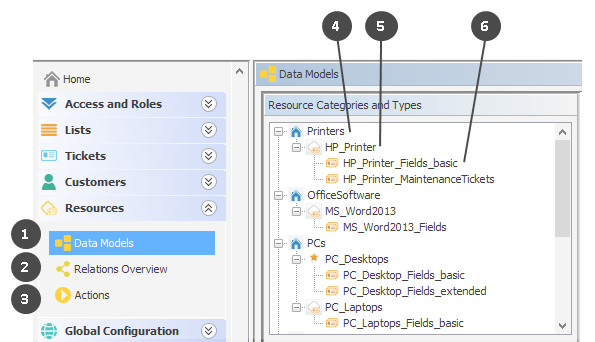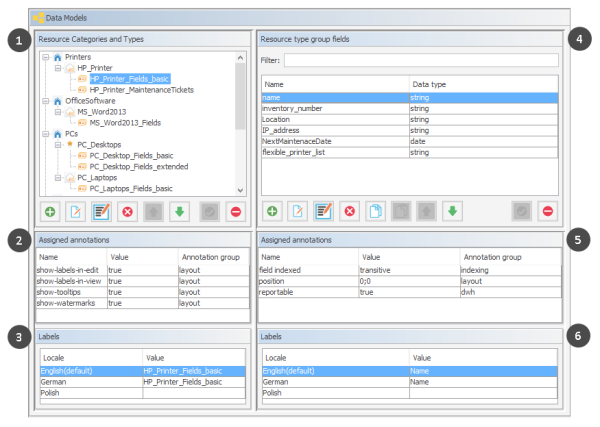CM.Resource Pool - Admin Tool Elements
You will have to work with several sections of the Admin Tool to configure CM.Resource Pool:
- Navigation group Access and Roles
To assign Resource Pool permissions to roles - Navigation group Lists
If you use MLAs and/or enums (sorted lists) in resource fields - Navigation group Resources (see following figure)
- Data Models
Definition of the resource model, including resource relations - Relations Overview
Contains a list of all resource relations, read-only mode, no definitions/configurations here - Actions
Definition of resource actions
- Data Models
- Navigation group Global Configuration
- Labels
In case you would like to modify labels of Resource Pool elements in the Web Client or define your own labels used in scripts
- Labels
- Navigation group System
- Scripts and Templates
- Scripts for resource actions
- Templates for the display of resource data in the Web Client
- License
To activate a new license for CM version 6.10 with CM.Resource Pool
- Scripts and Templates
Figure 518: ConSol CM Admin Tool - Resources, Data Models: Main elements for the configuration of CM.Resource Pool
The main elements of CM.Resource Pool are:
- Navigation item Data Models to define resources and resource relations (1)
- Navigation item Relations Overview to display a relations list (2)
- Navigation item Actions to manage resource actions (3)
- Resource category (4)
- Resource type (5)
- Resource field group (6)
Figure 519: ConSol CM Admin Tool - Resources, Data Models: CM.Resource Pool configuration
The Data Models screen consists of six sections:
- Resource data models (1)
- Annotations for the selected resource field group (2)
- Labels for the selected resource field group (3), i.e. the localized values of the name of the selected resource field group
- Resource fields (4) of the selected resource field group
- Annotations for the selected resource field (5)
- Labels of the selected for resource field (6), i.e. the localized values of the name of the selected resource field