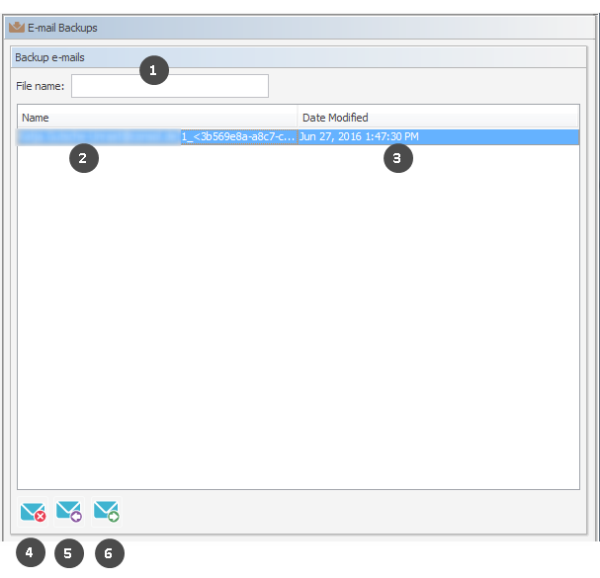Email Backups
Introduction
Incoming emails which could not be processed are stored in the CM database.
You as an administrator can then try to re-send the emails to the system manually. The emails stored here can also be deleted, e.g., spam emails.
IMPORTANT INFORMATION
In ConSol CM versions prior to 6.11, there were two modes to receive incoming emails:
- Mule/ESB - This mode is deprecated in CM versions 6.11 and up. Therefore, it is no longer treated in ConSol CM manuals. If you run an older CM system with Mule/ESB, please refer to older manuals. All ConSol CM 6.11 systems must run in NIMH mode. Please refer to older Administrator manuals to learn how to switch from Mule/ESB to NIMH.
- NIMH - New Incoming Mail Handler, available since version 6.9.4. This is the only available incoming email mode in ConSol CM version 6.11 and up.
The active email mode is set in the system property cmas-core-server, nimh.enabled:
- true - NIMH mode
- false - Mule/ESB mode
The sending of emails, i.e., the SMTP server configuration, is not influenced by the incoming email mode.
If an email which could not be processed cannot be saved in the ConSol CM database either, e.g., because of its size, it is saved in the file system instead. The folder where these emails are stored is located in the ConSol CM data directory inside the mail folder. This is configured in the system property cmas-nimh, mailbox.polling.unstorable.backup.folder.
Emails which are saved to the file system are not shown in the navigation item Email Backups of the Admin Tool. Instead, a notification is sent to the administrator.
Email Backups in the Admin Tool
All emails which could not be processed are listed in the navigation item Email Backups in the navigation group Email.
Usually, when an email cannot be processed, this is caused by one of the following reasons:
- One of the email scripts (see section Scripts of Type Email) has a bug and therefore the email which has been fetched from the mail server cannot be processed further in CM.
- The attachment of the email is too large. For NIMH, the size limit is defined by the system property cmas-nimh, mailbox.default.task.max.message.size or by a mailbox-specific value, e.g., cmas-nimh, mailbox.1.task.max.message.size.
Figure 387: ConSol CM Admin Tool - Email, Email Backups
The list panel for unparsable emails contains the following elements:
- File name (1)
This field provides a filter. When you enter the name or part of the name of email files, only the matching file names will be displayed in the list. - Name (2)
The name of the email file (usually with an .eml extension). - Date modified (3)
The last date when the file was modified. Usually the date when the email was stored on the ConSol CM server.
In an error-free ConSol CM system, the list panel for unparsable emails should be empty. If there are emails listed, an error has occurred in the processing of those incoming emails. Please see section Scripts of Type Email for a detailed explanation of the processing pipeline.
You can perform the following actions with email backups:
- Delete (4)
To delete an email from the list, select the list entry and click Delete. Please keep in mind that the information will be lost! It will not be saved or transferred to ConSol CM in any way! - Re-Send (Import) (5)
You can also re-send (import) the email to the processing pipeline (e.g., when a script was not working correctly and has been fixed) by selecting it in the list and by clicking Resend. - Export to file system (6)
You can export an email as .eml file to the file system of the machine where the Admin Tool is running (e.g., for further analysis of an error-prone email).
Management of Email Backups with NIMH
Incoming emails which could not be processed are stored in the ConSol CM database, in the following table (as .eml files):
cmas_nimh_archived_mail
The system behavior concerning email backups with NIMH is controlled by the system property cmas-nimh-extension, mail.db.archive.
If the property is set to true, all incoming emails are archived in the database. If the property is set to false, the emails which can be processed are deleted after processing. The emails which cannot be processed will be stored in the database as long as they have neither been processed nor deleted (which can be achieved by reprocessing or deleting such emails, see section above). An email database entry will be deleted automatically after being successfully processed.