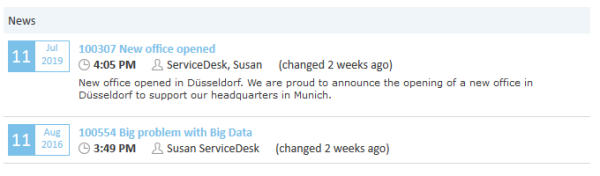Attributes for News Widgets
News widgets are configured in the type newsWidget or one of its subitems. They can be used to display news on the welcome page of the Web Client. The following figure shows an example of a news widget on the dashboard.
Figure 289: ConSol CM Web Client - News widget
Attributes:
- author
Enter true if the author who created the news item should be displayed, or false if he should not be displayed. - color
Enter the color for the news symbol and headline in hex syntax, e.g., #000000 for black. - createDate
Enter true if the date when a news item was created should be displayed, or false if it should not be displayed. - height
Enter the height of the widget in px. - localization
Enter the localized values, e.g., for the widget title, using the following syntax:
de: {title:'Nachrichten'}, en: {title:'News'}. - scriptName
Enter the name of the Admin Tool script (type News Publisher) which contains the logic for retrieving news items. - title
Enter the widget title. If the title should be localized, use the following syntax: _('title') - updateDate
Enter true if the date when a news item was updated should be displayed, or false if it should not be displayed. - visible
The default value is false. Set it to true to display the widget.
Please see Scripts of Type News Publisher for an example script which implements a news widget.