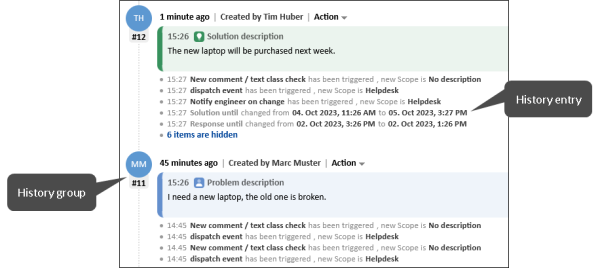acimSection
This type allows to configure the case history. The case history contains entries which log each action done for the case. Each entry has a timestamp. One or several history entries form a history group, which is indicated by a horizontal line and a date displayed on the left.
Figure 16: ConSol CM Web Client - History group and entry
Attributes:
-
allowedTimeToEditTextEntry
Period in minutes during which the user can edit his own comments. The default value is 120 (2 hours). Set the value to 0 to deactivate the comment editing functionality. -
attachmentDeletionAllowedIncomingEmail
Determines whether attachments from incoming emails can be deleted. If this attribute is set to true, the context menu of the attachment contains the Remove option. Default false. -
attachmentDeletionAllowedManuallyUploaded
Determines whether attachments which have been manually uploaded can be deleted. If this attribute is set to true, the context menu of the attachment contains the Remove option. Default true. -
attachmentDeletionAllowedOutgoingEmail
Determines whether attachments from outgoing emails can be deleted. If this attribute is set to true, the context menu of the attachment contains the Remove option. Default false. -
basicViewCharactersLimit
Defines the maximum number of characters which are displayed in the case history for text entries in the basic view if this level is defined as Basic (short) in the text class which is applied to the entry. The text is cut off after the maximum number of characters defined and formatting is removed. The header information of emails is not shown. This allows to provide a concise information using little space. The default value is 150. -
emailFeature
Determines if it is possible to write emails from the Web Client. The default value is true. -
extendedViewCharactersLimit
Defines the maximum number of characters which are displayed in the case history for text entries in the extended view if this level is defined as Extended (short) in the text class which is applied to the entry. The default value is 350. -
headHistoryElementsCount
Also called lazy loading. The number of groups in the case history that are loaded from the top of the history. The default number is 0 (= lazy loading switched off). If the head and tail elements count is 0, the whole history is loaded at once. If you set 1, only the first entry is expanded by default.The attribute must be configured in the type not in a scope.
-
mailToFixedMail
Email address which is inserted by default into the To field of the email editor used when the attribute mailToSelection is set to fixed. -
mailToSelection
Email address which is inserted into the To field if the email editor. Possible options:-
contact
The email address of the main contact is inserted into the To field when the email editor is opened. This is the default option. -
contacts
The email addresses of the main contact and all additional contacts are inserted into the To field when the email editor is opened. -
engineer
The email address of the user is inserted into the To field when the email editor is opened. -
fixed
The email address configured in the mailToFixedMail attribute is inserted into the To field when the email editor is opened.. -
none
The To field is empty when the email editor is opened.
-
-
removeContentOnTabSwitch
Determines whether the content of the editor is cleared when you switch to another tab. The default value is false, i.e. when you switch the tab, the text you have typed remains in the editor panel. -
showCloneOption
Determines whether it is possible to duplicate comments or emails (Clone option in the context menu). -
tailHistoryElementsCount
Also called lazy loading . The number of groups in the case history that are loaded from the bottom of the history. The default number is 0 (= lazy loading switched off). If the head and tail elements count is 0, the whole history is loaded at once. If you set 1, only the last entry is expanded by default.The attribute must be configured in the type not in a scope.
-
timeBookingFeature
Determines whether the time booking feature (tab Time booking) is available in the case history. Default is true.The visibility of the time booking section in the user profile is configured in the type section, subscope timeBookingFeature of the user profile page.
-
unfoldedHistoryElementMaxHeight
Defines the maximum height of a single comment or email before the entry receives its own scrollbar. The default value is 60, which means that a single entry can use up to 60% of the available height in the browser.