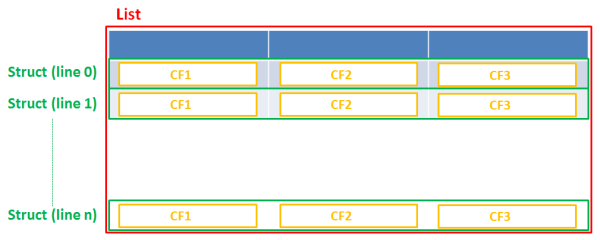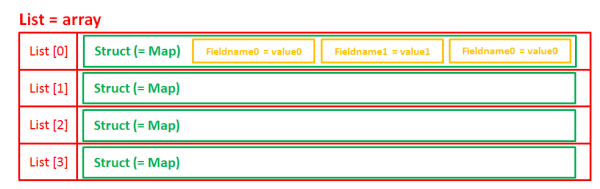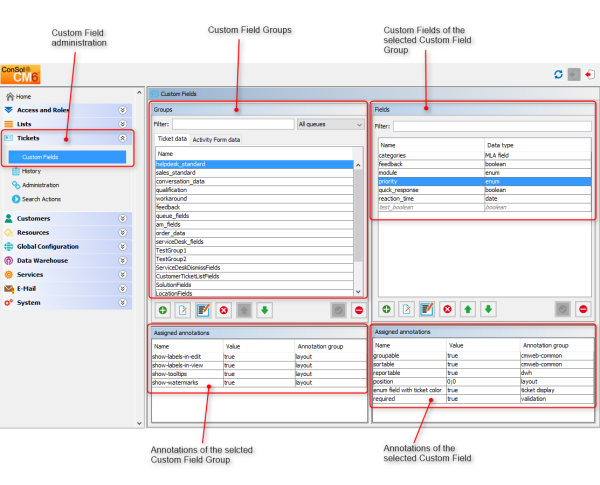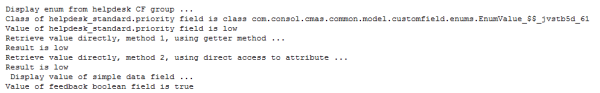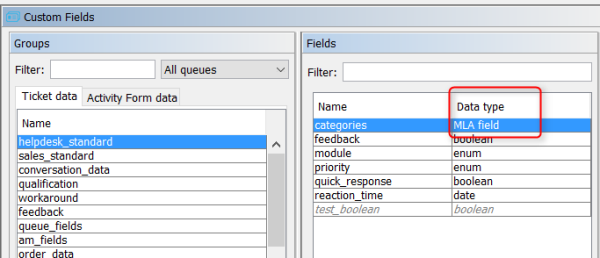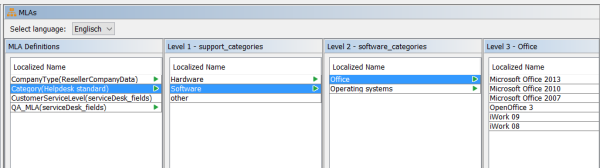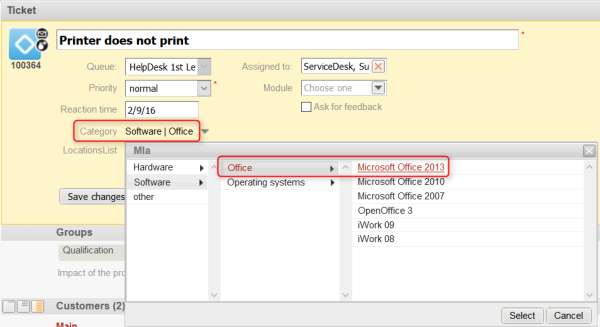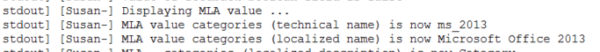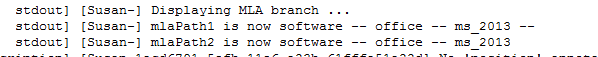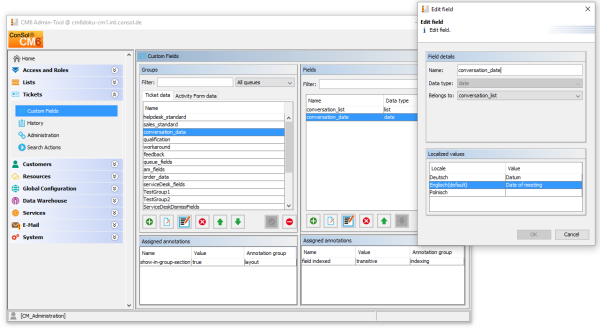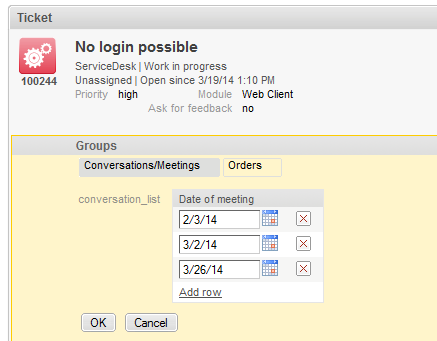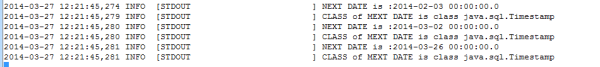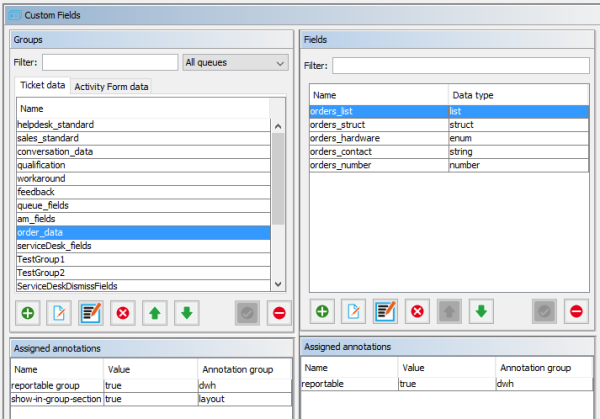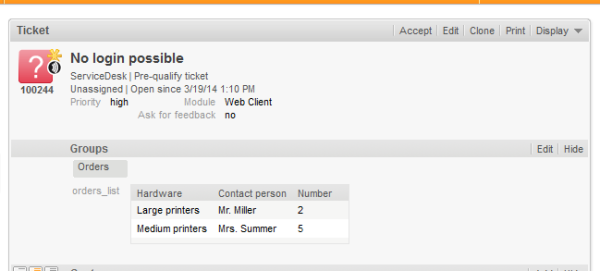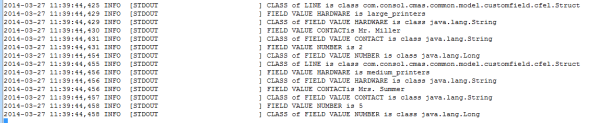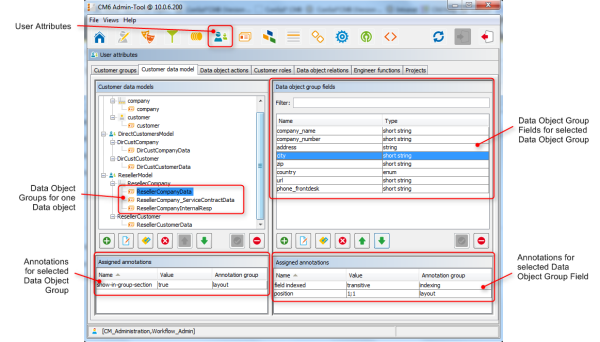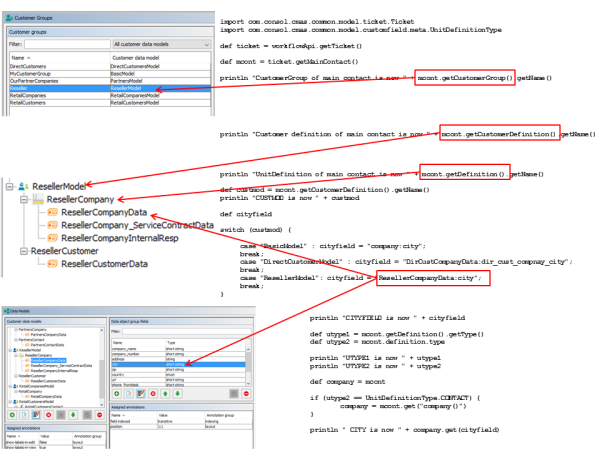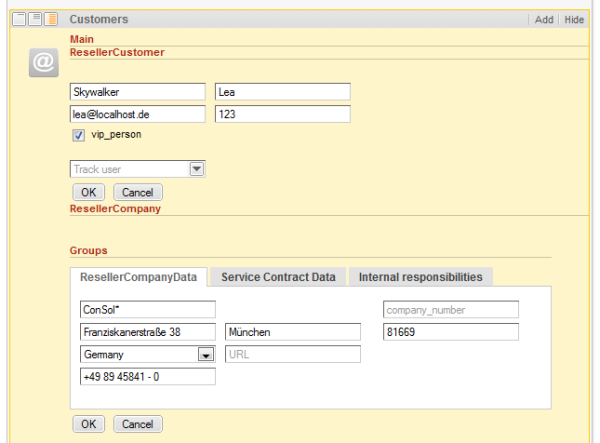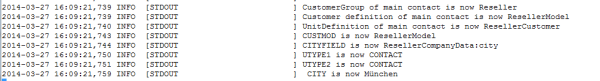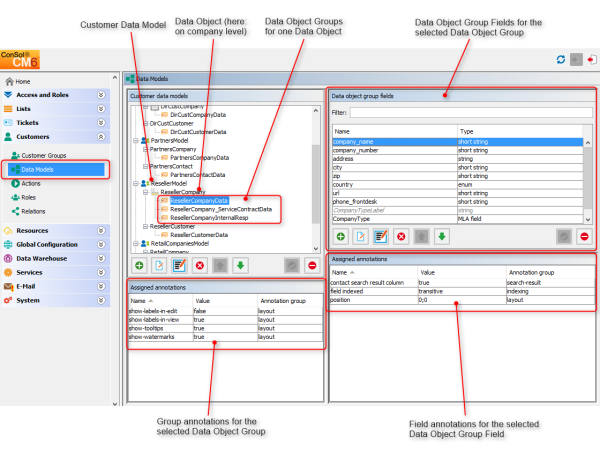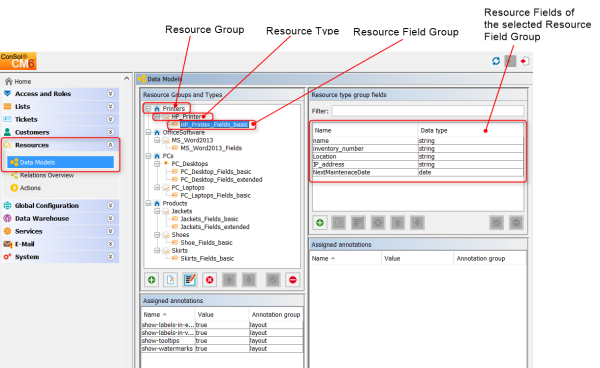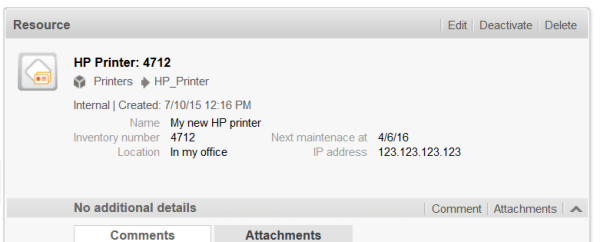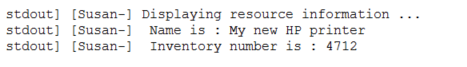Open topic with navigation
Working with Data Fields
This chapter discusses the following:
Introduction to Data Fields
The access to data fields is an essential part of ConSol CM programming. It is potentially required in all scripts of the system, workflow as well as Admin Tool scripts, no matter of which type. Here, we will set the focus on workflow programming, but the access to data fields is basically the same in all scripts.
ConSol CM Version 6.9 and Higher
Starting with ConSol CM version 6.9.0, there are two types of data fields:
- Custom Fields
Used to define ticket data, managed in Custom Field Groups, as known from previous CM versions.
- Data Object Group Fields
Used to define customer data as part of the FlexCDM, the new customer data model. Managed in Data Object Groups.
The work with data fields of the ConSol CM customer data model (FlexCDM) is explained in detail in the ConSol CM Administrator Manual - Customer Data Model Section.
Rules for work with data fields CM 6.9 and higher:
When you work with Custom Fields and Data Object Group Fields, there are three main rules you have to keep in mind:
- Custom Fields are always managed and referenced in Custom Field Groups, e.g. when you want to retrieve the value of a CF, you use <CF GroupName>.<CF FieldName>
- Data Object Group Fields are always managed and referenced in Data Object Groups, e.g. when you want to retrieve the value of a Data Object Group Field, you use <Data Object GroupName>:<Data Object Group FieldName>
- You always use the technical unique name to reference a Data Object Group Field or a Data Object Group, not the localized value.
ConSol CM Version 6.10 and Higher
In ConSol CM version 6.10, the module CM.Resource Pool was introduced. A detailed explanation of all objects in the new module is provided in the ConSol CM Administrator Manual, section CM.Resource Pool. Thus, in addition to the data fields already known from version 6.9, there is a new type of data fields: resource fields. In CM versions 6.10 and up, we work with the following data fields:
- Custom Fields
Used to define ticket data, managed in Custom Field Groups, as known from previous CM versions.
- Data Object Group Fields
Used to define customer data as part of the FlexCDM, the customer data model. Managed in Data Object Groups.
- Resource Fields
Used to define resource data as part of the resource data model. Managed in resource fields groups.
Data Types for Data Fields
A data field is always of a certain data type. As for any variable in programming, it depends on the data type how you have to handle the value of the field, e.g. a string field cannot be used for calculating numbers, an enum field needs a specific access method.
The following data types are available for Custom Fields, Data Object Group Fields and Resource Fields.
- boolean
Values: true/false. Depending on the annotation boolean-type, the value is displayed as checkbox, radio buttons, or drop-down list.
If you work with scripts, either in CM workflows or in the Admin Tool, please note that the behavior of boolean fields which are represented as checkboxes, i.e. with annotation boolean-type = checkbox (default) is different depending on the CM version!
- In CM versions prior to 6.9.4.0:
If a boolean field has not been touched, its value is false. If it is checked, its value is true, and if it is unchecked again, its value is false again. - In version 6.9.4.0 and up:
If a boolean field has not been touched, its value is NULL. If it is checked, its value is true, and if it is unchecked again, its value is false.
Fields which have already been filled with values in the database will not be changed during an update from a version prior to 6.9.4.0 to a version 6.9.4.0 and up.
Boolean fields represented as radio buttons (annotation boolean-type = radio) or drop-down menu (annotation boolean-type = select) are always shown and behave as described for versions 6.9.4.0 and up, i.e., with NULL value if untouched.
- date
Format and accuracy can be set by annotations.
- enum
For sorted lists. The engineer can choose one of the enum values in the Web Client. Enums and values have to be created previously within the Enum Administration in the Admin Tool. Select the desired Enum type and group in the fields below.
- list
A data field of this data type is the first step to creating a list (one column) or a table (multiple columns) of input fields in the Web Client.
- For a table the next step will be to create another field of type struct (see below) to contain the input of the individual list fields (which will become the columns of the table). So, if you want to create a table you have to define a field of the type struct first (see below) before you can add the fields for the table columns.
- For a simple list, the next step will be to create fields which belong to the list. No struct is required.
For all fields belonging to a list or table you have to set the dependencies in the field Belongs to (see below). For example, a table field (which is a regular data field) always belongs to a struct, a struct always belongs to a list.
- struct
A data field of this type defines a data structure (line of a table) which groups one or multiple fields. It is the second step to building a table after you have created a field of the type list. Add the fields for the columns of the table in the next step. The dependencies have to be set for each field in the Belongs to field (see below), i.e., a struct always belongs to a list.Figure 123: Scheme - List of structs
Technically spoken, the list is an array which contains a map (= key:value pairs) in each field.
Figure 124: List of structs - Technical principle
- number
For integer values.
- fixed point number
For numbers with a fractional part, e.g., currencies. You have to enter the total number of digits (Precision) and the number of digits that fall to the right of the decimal point (Scale) in the respective fields below.
- string
For up to 4000 alphanumeric characters. Restriction when using an Oracle database: at most 4000 bytes can be saved in UTF encoding. Starting with Oracle12c.
- long string
For large objects.For long strings the limit depends on the database system used for ConSol CM: MS SQL Server: 2 GByte; MySQL: 4 GByte; Oracle: 16 - 64 GByte (depending on page size of tablespace).
- short string
For up to 255 alphanumeric characters.For string fields, you can use specific annotations to fine-tune the field definition. For example, a string field can be defined to contain a URL which will automatically be displayed as hyperlink or can be the hook for an autocomplete list.
Please read the following section.
- contact data reference
Special data type used internally for referencing the contacts associated with a ticket. In FlexCDM (i.e., starting with CM version 6.9.0), this data type is no longer displayed but only used internally in the CM system.
- MLA field
This data type is used for fields that contain hierarchical lists with a tree structure called MLA (Multi Level Attributes). The name of the field is the name of the new MLA that has to be defined within the MLA Administration in the Admin Tool. The group of the field has to be referenced when the MLA is created.
The data type you choose on creating a data field cannot be changed afterwards!
Details about String Fields: Use Annotations to Fine-Tune Strings
String fields are widely used for customer, ticket, and resource data and strings can be used to contain various content, for example, a text box with a comment, a simple input field with only 20 characters, a URL or a password. The fine-tuning of string fields is implemented using specific annotations which are all listed on the Annotations page. However, since work with these annotations is an every-day task of CM administrators, the most important and most commonly used annotations will be explained here as well.
How can I ...
... insert a text box instead of a single line?
Value for annotation text-type: textarea
The size of the text box can be adjusted, displayed as standard text box depending on web browser. Use the field-size annotation in case a specific size of the text box is required.
... hide the input of the fields for passwords?
Value for annotation text-type: password
Only dots will be displayed. This annotation does not define the field to contain a password! It only defines the display mode! Use the password annotation to define a string field to contain the CM.Track password.
... display a hyperlink, display the name instead of the link?
Value for annotation text-type: url
Input will be displayed as a hyperlink in view mode. String has to match a specific URL pattern:
- "^((?:mailto\:|(?:(?:ht|f)tps?)\://)1\S+)(?: (?:\| )?(.*))?$"
The first part of the string is the link (url), the second part is the name which should be displayed.
Example: "http://consol.de ConSol"
Starting with ConSol CM version 6.10.5.5, the input in this field will be also considered valid if no protocol is specified. In such cases, http:// will be added automatically. If another protocol has been specified, this will be used of course.
... display a file link?
Value for annotation text-type: file-url
Input will be displayed as a link to a file on the file system. The web browser has to allow/support those links!
Example: Enabling file:// URLs in a Firefox browser
Add the following lines to either the configuration file prefs.js or to user.js in the user profile. On a Windows system usually in a folder like C:\Users\<USERNAME>\AppData\Roaming\Mozilla\Firefox\Profiles\uvubg4fj.default
- user_pref("capability.policy.localfilelinks.checkloaduri.enabled", "allAccess");
- user_pref("capability.policy.localfilelinks.sites", "http://cm-server.domain.com:8080");
- user_pref("capability.policy.policynames", "localfilelinks");
Alternatively a Firefox browser add-on like Local Filesystem Links can be installed for better access to the referenced files and folders.
The link will also be displayed as tooltip.
The URL is correctly formed if the following conditions are met:
- It starts with file: followed by regular slashes:
-
three slashes "///" for files on the same computer as the browser (alternatively "//localhost/") or
- two slashes followed by the server name followed by another slash for files on file servers accessible from the computer running the browser.
- These are followed by the full path to the file ending with the file name.
- The path on Microsoft Windows systems is also written with forward slashes instead of backslashes.
- The drive letter of a local path on Microsoft Windows systems is noted as usual, for example C:.
- Paths with spaces and special characters like "{, }, ^, #, ?" need to be percent encoded ("%20" for a space for example) for Microsoft Windows systems.
Example URLs:
-
file://file-server/path/to/my/file.ext
-
file:///linux/local/file.pdf
- file:///C:/Users/myuser/localfile.doc
... define a label?
Value for annotation text-type: label
This will be a read-only field which is displayed in gray, use the label-group annotation to link label and input fields which belong together. Please take a look at the annotations for labels (show-label-in-edit, show-label-in-view) before implementing special label fields!
... define a field for the CM.Track login?
Value for annotation username: true
Will be used for authentication against CM.Track server. Only for Data Object Group Fields in a contact object.
... define a field for the CM.Track password?
Value for annotation password: true
Will be used for authentication against CM.Track server (in DATABASE mode). Only for Data Object Group Fields in a contact object.
... define a field for the valid e-mail addresses?
Value for annotation email: true
The field may only contain valid e-mail addresses. Input will be validated according to standard e-mail format <name>@<domain>.
... define a scripted autocomplete list?
Value for the annotation text-type = autocomplete
Optional: value for the annotation autocomplete-script = <name of the respective script>
A scripted autocomplete list is used to provide a drop-down menu which is filled dynamically using the input the engineer has provided so far. For example, when the user types "Mil", the possible values "Miller", "Milberg", and "Milhouse" are displayed as list and the engineer can select the one required for the field. You know this behavior from other autocomplete fields, e.g., the search for engineers for a ticket or the search for customers while creating a ticket. However, in these cases, CM generates the list automatically. The behavior cannot be influenced or customized. Scripted autocomplete lists, on the contrary, can be implemented by the CM administrator. The values are based on a result set which is dynamically created. The result set can contain strings, engineers, customers (Units), and resources.
A detailed description of scripted autocomplete lists is provided in section Scripted Autocomplete Lists in the Administrator Manual.
Custom Fields for Ticket Data
In the Admin Tool, the Custom Fields for ticket data are defined in the Custom Field Administration: navigation group Tickets, navigation item Custom Fields.
Figure 125: ConSol CM Admin Tool - Custom Field administration for ticket data (CM version 6.10)
Most Important Methods for Access to Ticket Custom Fields
Three methods are of major importance for programming CF access in CM scripts. They all are methods of the class Ticket:
- Ticket.get()
- For retrieving data from a CF.
- Ticket.set()
- For setting data in an already existing CF.
- Ticket.add()
- For calculating with a value within a CF, i.e. to add a certain time range to a date field.
- For adding a new line in list fields (simple lists and tables).
Another method might be used when a field should be emptied, i.e. when its value should be set to null:
- Ticket.remove()
- Sets the value of the field to null.
Retrieve Custom Field Values for Ticket Data
To retrieve data from a Custom Field in a script, you have to reference it by using the technical names of the Custom Field Group and of the Custom Field. The method which has to be used can vary depending on the data type of the CF.
Simple Data Types
The following examples refer to the Custom Fields in the figure above. The method which should be used (because it is the most convenient way) is:
ticket.get("<Group_name>.<CF_name>")
Please keep in mind that the getter method for a field might return either a value or an object, depending on the type of data field! Please see the following example for an explanation
The following Admin Tool script, e.g. called from a workflow, will display ticket data:
// display info from custom types of various data types:
import com.consol.cmas.common.model.ticket.Ticket
Ticket ticket = workflowApi.ticket
println 'Display enum from helpdesk CF group ... '
def myfield = ticket.get("helpdesk_standard.priority")
println 'Class of helpdesk_standard.priority field is ' + myfield.getClass()
println 'Value of helpdesk_standard.priority field is ' + myfield.getName()
println 'Retrieve value directly, method 1, using getter method ... '
def my_new_field1 = ticket.get("helpdesk_standard.priority").getName()
println 'Result is ' + my_new_field1
println 'Retrieve value directly, method 2, using direct access to attribute ... '
def my_new_field2 = ticket.get("helpdesk_standard.priority").name
println 'Result is ' + my_new_field2
println 'Display value of simple data field ...'
def fb = ticket.get("helpdesk_standard.feedback")
println 'Value of feedback boolean field is ' + fb
Code example 25: Admin Tool script used to display Custom Fields
The following output will be displayed in the server.log file:
Explanation:
If you want to retrieve the value of a Custom Field which contains an object (e.g., an EnumValue), you have to use methods like getName() to retrieve the actual value, because ticket.get ... only provides the object. The .name notation is a simplified (Groovy) version of the getter method.
If you want to retrieve the value of a simple data field, you can do this "directly": ticket.get ... will provide the value.
A precondition script of a workflow activity could look like the following code:
boolean vip_info = ticket.get("am_fields.vip")
if(vip_info == true){
return true
}
else {
return false
}
Code example 26: Precondition script where a boolean value is checked
Or shorter:
return ticket.get("am_fields.vip")
Code example 27: Precondition script where a boolean value is checked, short version
Enum Values
An enum (ordered list) field is a field where the value is one of various list values. For example, a list with priorities is the basis for an enum field. To retrieve the value of an enum field, you can use the same syntax as for simple data types. The get method provides the enum list value, the getName() method provides the string attribute with the name of the value.
def prio = ticket.get("helpdesk_standard.priority")
println "Priority is now " + prio.getName()
//or shorter:
println "Priority is now " + prio.name
Code example 28: Retrieving an enum value for a Custom Field
MLAs
Work with One MLA Value (the Selected "Leaf" of the MLA Tree)
The Java class for MLAs (Multi Level Attributes) is MultiEnumField. It is handled like a regular enum field, i.e., to retrieve the current value of an MLA field, you can use the Java/Groovy code like the one shown in the example below.
Figure 126: ConSol CM Admin Tool - Definition of a Custom Field of type MLA
Figure 127: ConSol CM Admin Tool - MLA definition
Figure 128: ConSol CM Web Client - Setting a value (technically: name) of the MLA
// Get
def myEnumValueName = ticket.get("GROUP_NAME.MLA_FIELD_NAME").name
// Set
EnumValue enumValue = enumService.getValueByName("ENUM_NAME","ENUM_VALUE_NAME")
ticket.set("GROUP_NAME.MLA_FIELD_NAME", enumValue)
Example with technical name of the field and localized name:
import com.consol.cmas.common.model.customfield.enums.EnumValue
println 'Displaying MLA value ...'
def my_mla_field = ticket.get("helpdesk_standard.categories")
println 'MLA value categories (technical name) is now ' + my_mla_field.name
def my_mla_field_localized = localizationService.getLocalizedProperty(EnumValue.class, "name", my_mla_field.id, engineerService.getCurrentLocale())
println 'MLA value categories (localized name) is now ' + my_mla_field_localized
Code example 29: Code (Workflow or Admin Tool script) for displaying MLA data
Figure 129: Log output for the example above
Work with the Entire Branch of the Selected MLA Value
If you need to retrieve the entire path to the selected MLA value, you can proceed as follows:
println 'Displaying MLA branch ...'
List<EnumValue> mlaPathElements = mlaService.getAssignedMla(ticket, "helpdesk_standard", "categories")
def mlaPath1=""
mlaPathElements.each() {elem ->
mlaPath1 = elem.name + ' -- ' + mlaPath1
}
println 'mlaPath1 is now ' + mlaPath1
//or shorter:
def mlaPath2 = mlaService.getAssignedMla(ticket, "helpdesk_standard", "categories").reverse()*.name.join(" -- ")
println 'mlaPath2 is now ' + mlaPath2
Code example 30: Retrieving the entire path to the selected MLA value
Figure 130: Log output for the example above
Lists
Lists of Simple Data Types
A list of simple data types consists of a list (= array) which has a value of a simple data type in each line, a date in our example. The CF of type date has to have the parameter Belongs to which points to the list.
Figure 131: ConSol CM Admin Tool - Custom Fields for a list of date fields
Figure 132: ConSol CM Web Client - List of date fields in a ticket (edit mode)
For access to each date CF within a list use the following lines of code:
def convs = ticket.get("conversation_data.conversation_list").each() { conv ->
println "NEXT DATE is :" + conv
println "CLASS of NEXT DATE is " + conv.getClass()
}
Code example 31: Displaying the content of a list of date objects
Figure 133: Log output of the script above
To access a certain line, you can use the following syntax:
def mydate = ticket.get("conversation_data.conversation_list[1]")
Code example 32: Retrieve a certain value from a list of simple data types
Lists of Structs (Tables)
The data construct list of structs is the technical basis for a multi-column table structure in the Web Client. The list is the parent object which contains lines. Each line is an instance of a struct. Each line (struct) contains as many Custom Fields (table columns) as required. Please see the figures in the introductory part of this section.
To retrieve the data from a list of structs you can work with an iteration over the lines (= structs). In the following example (from an order system, not displayed in the figure above) we work with a table where ...
- the CF orders_list represents the list.
- the CF orders_list is located within the CF group order_data.
- the iterator str represents the struct.
- the struct has three fields:
- orders_hardware
which represents the article that should be ordered (enum). - orders_contact
which represents the contact person (string). - orders_number
which represents the number of articles that should be ordered (integer).
Figure 134: ConSol CM Admin Tool - Custom Fields for list
Figure 135: ConSol CM Web Client - Ticket with filled-in table
def structs = ticket.get("order_data.orders_list").each() { str ->
println("CLASS of LINE is " + str.getClass())
println("FIELD VALUE HARDWARE is " + str.orders_hardware.getName())
println("CLASS of FIELD VALUE HARDWARE is " + str.orders_hardware.getName().getClass())
println("FIELD VALUE CONTACT is " + str.orders_contact)
println("CLASS of FIELD VALUE CONTACT is " + str.orders_contact.getClass())
println("FIELD VALUE NUMBER is " + str.orders_number)
println("CLASS of FIELD VALUE NUMBER is " + str.orders_number.getClass())
}
Code example 33: Retrieve data from a list of structs
Figure 136: Log File - Script output
Setting Custom Field Values for Ticket Data
To set values for ticket CFs, you follow the same principle as for getting data: use the CF group name and the technical name of the CF as a reference. Of course, additionally, the new value is required. And of course it has to be of the correct data type.
ticket.set("<Group_name>.<CF_name>", <value>)
Setting Values for Custom Fields with Simple Data Types
ticket.set("fields.reaction_time", new Date());
Code example 34: Set a Custom Field value for a date Custom Field
When you work with number or date fields, you can even calculate with the CF values in a very comfortable way, see following example.
//add 24 hours (in millis) to current field value
ticket.add("fields.deadline", 24*60*60*1000)
Code example 35: Calculate with value of date Custom Field
Setting a value to null (i.e. emptying the field) is the same as removing the value:
ticket.set("fields.numberOfEmployees", null)
Code example 36: Setting a Custom Field value to null
Or shorter:
ticket.remove("fields.numberOfEmployees" )
Code example 37: Setting a Custom Field value to null via removing the value
Setting Enum Values
To set an enum value use the following syntax. Of course, the new value has to be present in the ordered list (enum) which is referenced by the CF.
ticket.set("Group_name.CF_name",<technical name of value>)
ticket.set("fields.priority", "URGENT");
Code example 38: Setting an enum value
Setting List Values
Setting Values in Lists of Simple Data Types
When you want to add a line, you can simply use the add method:
ticket.add("fields.tags", "my new String")
Code example 39: Adding a new line in a list of strings
When you want to refer to a certain value to set a new value for it, you have to use the syntax for an array:
ticket.set("fields.tags[last]", "consol cm6")
Code example 40: Setting a value in a list of strings
Setting Values in Lists of Structs
Working with structs, you always have to work with the key of the value you would like to add or set. When you want to add a new line, you have to build a new struct as new line. The set method can be used one after another for each new field.
ticket.add("order_data.orders_list", new Struct()
.set("tA_Id", id).set("orders_hardware",mynewhardware_model)
.set("orders_contact", thenewcontactname)
.set("orders_number",thenewnumber)
Code example 41: Adding a new line in a list of structs
Fading-in and -out of Custom Field Groups
A Custom Field Group (CF group) can be faded-in (made visible) and faded-out (made invisible) using a workflowApi method. This works for CF groups which are displayed in the main ticket data section as well as for CF groups which are displayed in the tabbed section.
A typical use case is a CF group which is invisible at first (CF group annotation group-visibility = false) and is faded-in when the engineer needs to work with the data in the process. For example, a CF group which contains reasons for the dismissal of a request is only displayed (faded-in) when the engineer has used the workflow activity Dismiss ticket .... This prevents an information overload of the ticket.
workflowApi.setGroupProperty("CF_Group_Dismissal",GroupPropertyType.VISIBLE,"true")
Code example 42: Fade-in a Custom Field Group
To fade-out some CF groups, e.g. when the ticket has been qualified and some of the CF groups will no longer be required in the process, use code according to the following example:
workflowApi.setGroupProperty("CF_Group_HardwareInfo",GroupPropertyType.VISIBLE,"false")
workflowApi.setGroupProperty("CF_Group_SoftwareInfo",GroupPropertyType.VISIBLE,"false")
Code example 43: Fade-out Custom Field Groups
Data Fields for Customer Data
Data Object Group Fields for Customer Data (CM Version 6.9 and Higher)
In CM version 6.9 and higher, the Customer Data Object Groups are part of the new customer data model (FlexCDM). In version 6.9 they are defined in the Admin Tool, section User attributes, file card Customer data model. In version 6.10 they are defined in the Admin Tool, navigation group Customers, navigation item Data Models (also see Data Object Group Fields for Customer Data (CM Version 6.10 and Higher).
Figure 137: ConSol CM Admin Tool - Data Object Group Field administration for customer data (CM Version 6.9)
The fields, which were called Custom Fields in the customer data model of previous versions, are now called Data Object Group Fields. However, the principle you use to retrieve and set values for the data fields is principally the same as in CM version 6.8 and older.
Most Important Methods for Access to Customer Data Object Group Fields
Three methods are of major importance for programming access to Data Object Group Fields (DOGF) in CM scripts. They all are methods of the class Unit:
- Unit.get()
- For retrieving data from a DOGF.
- Unit.set()
- For setting data in an already existing DOGF.
- Unit.add()
- For calculating with a value within a DOGF, i.e. to add a certain time range to a date field.
- For adding a new line in list fields (simple lists and tables).
Another method might be used when a field should be emptied, i.e. when its value should be set to null:
- Unit.remove()
- Sets the value of the field to null.
Retrieving Values for Customer Data in CM Version 6.9 and Higher
Because the name of a Data Object Group Field might appear in more than one Data Object Group, the name of the Data Object Group has to be provided when accessing the customer data. For example, in the customer data model shown in the figure above, the Data Object Groups ResellerCompanyData and DirCustCompanyData could have a Data Object Group Field named city. Therefore, it is important to mention group name and field name.
Please use the following syntax:
unit.get("group1:name")
For example:
def mycity = company.get("ResellerCompanyData:city")
Code example 44: Retrieving a field value for a company
There are various objects and methods to work with data on different levels of the FlexCDM. Please see the following example where several common objects and methods have been applied. It is an Admin Tool script which is accessed from a workflow activity. The only purpose is to display some data of the ticket's main customer. The following figure shows the Java objects used in the script and the ConSol CM objects in the Admin Tool which are referenced.
Figure 138: ConSol CM customer objects in script and Admin Tool
Please keep in mind that you might also use the short notation like unit.definition.type for getter methods like unit.getDefinition().getType().
import com.consol.cmas.common.model.ticket.Ticket
import com.consol.cmas.common.model.customfield.meta.UnitDefinitionType
def ticket = workflowApi.getTicket()
def mcont = ticket.getMainContact()
println "CustomerGroup of main contact is now " + mcont.getCustomerGroup().getName()
println "Customer definition of main contact is now " + mcont.getCustomerDefinition().getName()
println "UnitDefinition of main contact is now " + mcont.getDefinition().getName()
def custmod = mcont.getCustomerDefinition().getName()
// println "CUSTMOD is now " + custmod
def cityfield
switch (custmod) {
case "BasicModel" : cityfield = "company:city";
break;
case "DirectCustomerModel" : cityfield = "DirCustCompanyData:dir_cust_company_city";
break;
case "ResellerModel": cityfield = "ResellerCompanyData:city";
break;
}
println "CITYFIELD is now " + cityfield
def utype1 = mcont.getDefinition().getType()
def utype2 = mcont.definition.type
println "UTYPE1 is now " + utype1
println "UTYPE2 is now " + utype2
def company = mcont
if (utype2 == UnitDefinitionType.CONTACT) {
company = mcont.get("company()")
}
def mycity = company.get(cityfield)
println " CITY is now " + mycity
Code example 45: Admin Tool script (called from workflow) for displaying customer data
For the following data set the log file output is shown below. The Reseller model of the figure above is used.
Figure 139: ConSol CM Web Client - Customer data set
Figure 140: Log file - Script output FlexCDM
String firstName = company.get("responsibleConsultants[0].firstName");
Code example 46: Retrieving a value from a list of structs using index notation
Setting Values for Customer Data in CM Version 6.9 and Higher
Setting Values for Data Object Group Fields with Simple Data Types
The set and add methods work as described for ticket Custom Fields. For example:
//set number field
company.set("numberOfEmployees", 1);
//add 1 to field value, afterwards the value of the field is 2
company.add("numberOfEmployees", 1);
Code example 47: Set and add values for a Data Object Group Field of type integer
Lists
Setting Values in a List of Structs for Customer Data
company.set("responsibleConsultants", [
new Struct().set("lastName", "Miller").set("email", "miller@consol.com"),
new Struct().set("lastName", "Smith").set("email", "smith@consol.com"),
new Struct().set("lastName", "Burger").set("email", "burger@consol.com")
]);
Code example 48: Creating a new list of structs, version 2
company.add("responsibleConsultants", new Struct().set("lastName", " Nowitzki ").set("email", "dnowitzki@consol.us"));
Code example 49: Adding a new line in a list of structs for company data
company.set("responsibleConsultants[0].firstName", "John");
Code example 50: Setting a value in a list of structs using index notation
company.set("responsibleConsultants[last]", null);
Code example 51: Removing a struct (= line) from a list of structs (= table)
Convenience Methods for Access to Customer Data in CM Version 6.9 and Higher
Unit mainContact = ticket.getMainContact();
// "company" extension returns company for contact
Unit company = mainContact.get("company()");
// it is also possible to set company using "company" extension
mainContact.set("company()", company);
// "contacts" extension returns list of contacts for company
List contacts = company.get("contacts()");
// "tickets" extension returns list of tickets for contact or company
List tickets = company.get("tickets()");
tickets = mainContact.get("tickets()");
// extensions can be chained
Integer count = contact.get("company().contacts()[0].tickets()[count]");
// parentheses can be omitted, but it is not recommended (possible collision with name of group or field)
count = contact.get("company.contacts[0].tickets[count]"); // here "company" is not extension but name of field
Code example 52: Convenience methods for access to customer data
Data Object Group Fields for Customer Data (CM Version 6.10 and Higher)
In CM version 6.10 and higher, as in version 6.9, the customer Data Object Groups are part of the customer data model (FlexCDM). They are defined in the Admin Tool, navigation group Customers, navigation item Data Models.
Figure 141: ConSol CM Admin Tool - Data Object Group Field administration for customer data (CM version 6.10)
Everything you have learned about Data Object Groups Fields in version 6.9 also applies to CM version 6.10. But some methods have become deprecated!
In CM version 6.9, it is still possible to use Unit methods which do not include the Data Object Group name as parameter, e.g.:
Unit.getField(String pFieldName)
This only works smoothly when a Data Object Group Field has the same name over all customer groups where the script is applied, or when the surrounding code ensures that it is not used in ambiguous runtime situations. In version 6.10, the Unit methods without Data Object Group name have become deprecated, and they will no longer be supported in version 6.11 and up. The following table lists all those methods:
| getField(String pFieldName) |
getField(String pGroupName, String pFieldName) |
| getFieldValue(String pFieldName) |
getFieldValue(String pGroupName, String pFieldName) |
| setFieldValue(String pFieldName, Object pFieldValue) |
setFieldValue(String pGroupName, String pFieldName, Object pValue) |
| removeField(String pFieldName) |
removeField(String pGroupName, String pFieldName) |
Resource Data
Starting with version 6.10.0, ConSol CM can contain the optional module CM.Resource Pool. This module allows it to extend the CM database and store resource objects. This can be various objects like IT assets, contracts, shop items or whatever is required in the respective company. Similar to the Customer Data Model, the Resource Data Model is defined using the Admin Tool. In the navigation group Resources, navigation item Data Models, the model is defined. In order to be able to work with resource data in workflow scripts, you should first get a profound knowledge of the Resource Pool principle and the set-up of the data model, so please read the section about the CM.Resource Pool in the ConSol CM Administrator Manual first.
Similar to ticket and customer data, resource data is stored in Resource Field Groups which contain Resource Fields.
Figure 142: ConSol CM Admin Tool - Definition of the resource data model
To retrieve data from Resource Fields, you can use methods as the ones shown in the following examples.
// Display info about HP Printer, priting infos about resource fields into server.log
def my_resource_name = resource.get("HP_Printer_Fields_basic.name")
println 'Displaying resource information ...'
println ' Name is : ' + my_resource_name
def my_resource_inv_number = resource.get("HP_Printer_Fields_basic.inventory_number")
println ' Inventory number is : ' + my_resource_inv_number
Code example 53: Simple resource action script which displays information about the resource in the log file
Figure 143: ConSol CM Web Client - Resource page of a HP printer resource
Figure 144: Log output of the script for the printer shown in the GUI example
In the real world, the circumstances usually are more complex. Often it is required to retrieve all resources of a certain type which are linked by a certain type of relation to a ticket or to a resource. This topic is treated in detail in the section Working With Resource Relations.
More coding examples, taken from the ConSol CM Action Framework, are provided in the ConSol CM Administrator Manual, section Scripts for the Action Framework.
Fading-in and -out of Resource Field Groups
A Resource Field Group can be faded-in (made visible) and faded-out (made invisible) using a workflowApi method. This works for Resource Field Groups which are displayed in the main resource page data section as well as for Resource Field Groups which are displayed in the tabbed (Groups) section.
In the following example, the resource HP_Printers contains a Resource Field Group with a list of tickets. Each maintenance ticket which is created for the resource using a resource action (see ConSol CM Administrator Manual for a detailed explanation of resource actions) should be entered in the list. Initially, the Resource Field Group is configured as invisible (group annotation group-visibility = false). Only when the action has been performed, the Resource Field Group should be made visible on the resource page.
The code which is shown is an excerpt taken from the resource action script, but the same or similar code can be used in workflow scripts.
// set ticket number in list in resource, newtic is the newly created maintenance ticket
def newtic_id = newtic.id.toString()
def newtic_name = newtic.name
//resource is the HP printer from which the action script is started
resource.add("HP_Printer_MaintenanceTickets.MaintenanceTicketsList",new Struct().set("MaintenanceTicketID", newtic_id)
.set("MaintenanceTicketName", newtic_name)
)
if (!executionContext) {
return actionScriptResultFactory.getPostAction(PostActionType.FAILURE, "action.fail.wrong.activity")
}
// if ticktes are in the list in the resource, the field group should be visible
def groupName = "HP_Printer_MaintenanceTickets"
def fieldGroupDefinition = fieldDefinitionService.getGroupByName(groupName)
if (fieldGroupDefinition == null) {
throw new IllegalArgumentException("There is no group definition with name '" + groupName + "'.")
}
resource.getGroupsConfiguration().setProperty(fieldGroupDefinition, GroupPropertyType.VISIBLE, "true")
Code example 54: Excerpt from a script which adds a line to a list of tickets on a resource page and makes the Resource Field Group which contains the list visible
Using Data Fields for (Invisible) Variables
Sometimes it is necessary to work with variables which are not used as values for Custom Fields, Data Object Group Fields or Resource Fields, which are not visible on the GUI, but which are only used as containers for internal programming variables.
Those of you who know how to program ConSol CM5 workflows know those containers as global variables. In ConSol CM6, you can achieve the same goal by creating regular Custom Fields (for ticket data), Data Object Group Fields (for customer data) or Resource Fields (for resource data) with the required data type and setting the field to invisible. This has to be done by using the annotation visibility = none. You can even let the variable be visible during the development of the process and control the field's value. Then you can set it to invisible when the system is handed-over to QA and users.