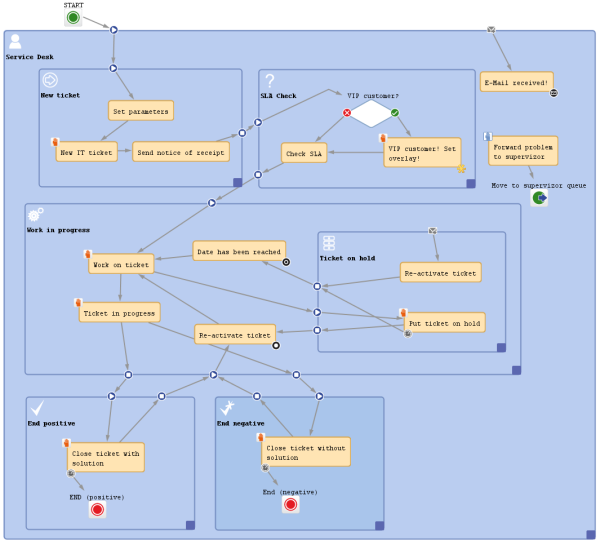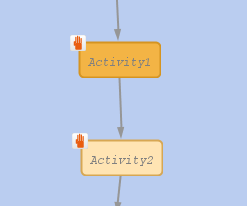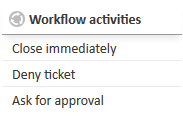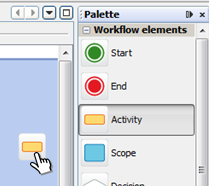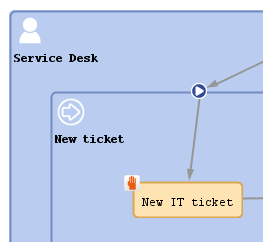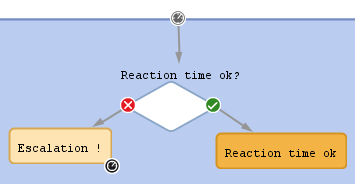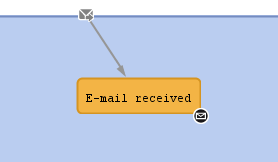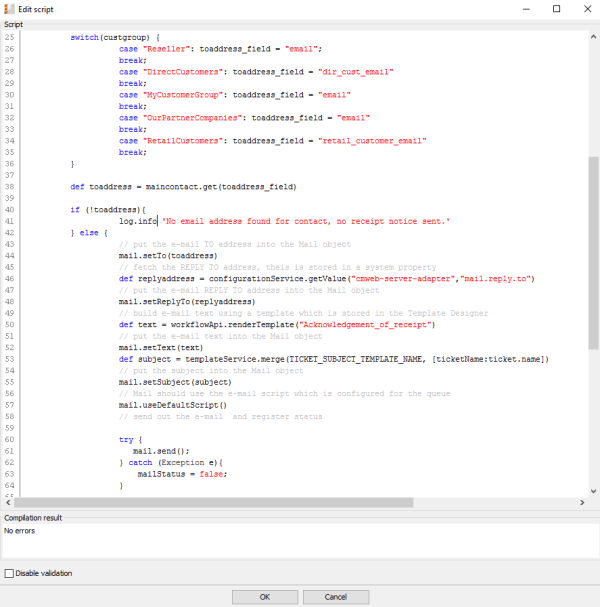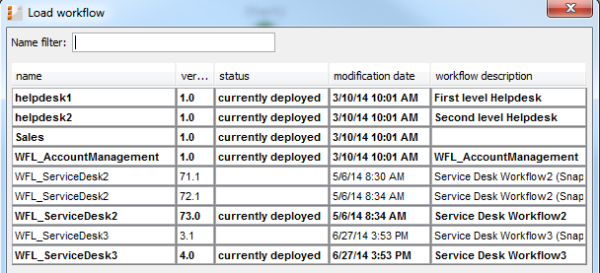The ConSol CM Process Designer at a Glance
Modeling Workflows
A business process is modeled in ConSol CM using the Process Designer, an application which is an integral element of a standard ConSol CM installation. A process can be represented by one or more workflows, i.e. you use the Process Designer to develop workflows.
In ConSol CM terminology, a workflow always represents the technical entity, whereas a process represents the business process from the logical or management point of view.
One of the Process Designer's advantages is that there is no procedural gap between process design and workflow implementation. You can design a workflow for a process using the graphical interface of the Process Designer and as soon as you have assigned the workflow to a queue and have defined roles and users, the process comes alive and engineers can work with it. That means you can use the Process Designer for both steps which are of importance when you want to create IT-supported business processes:
- Model and design the process from a logical point of view
- Implement the process in a technical instance
Due to this flexibility, you can start with a simple version of a workflow, usually in a test environment, and develop the desired functionalities of the process using an iterative approach. In each step of the development and optimization process the team of engineers can test if the use cases are represented as desired.
The graphical representation of a workflow in the Process Designer is very similar to the Business Process Model and Notation (BPMN) and can be handled in a very intuitive way.
Figure 4: ConSol CM Process Designer - Workflow modeling, example process
Read the following sections to get a first impression of the Process Designer's features and functionalities. All topics will be explained in detail in the respective chapters of the manual.
Tickets and Activities
Each case, which has to be treated, will be represented by a ticket. Thus a ticket is a concrete run through a workflow. This can be a request, an order, or any other task which has to be processed in a business process.
Please note that the term which is displayed in the Web Client does not necessarily have to be ticket. Using labels which are configured in the Admin Tool, every other term is possible, e.g. case, service request, opportunity ... whatever is required in your company's business processes.
In the Process Designer and in the Admin Tool, as well as in the ConSol CM API however, the term ticket will still be used!
When a new ticket is created within ConSol CM, it is associated with a workflow (via the queue it belongs to). At first the new ticket is in the START node. During its further life cycle the ticket runs through the various activities of the workflow. An activity is the smallest entity of a workflow and represents a single step within the business process. The life cycle of a ticket ends when it has reached an END node.
You model a process in a workflow by connecting activities in a specific order. The result is a directed flow graph. It shows which activities have to be carried out for a ticket in order to run through the workflow (and thus the business process) successfully. Workflows can have branches so that different flow paths are possible. In this way, you can make sure that, for example, a ticket first has to be accepted, then the problem has to be solved, then the solution has to be documented. Only then the ticket can be closed.
If you apply ConSol CM in case management, there might be (scope) activities which are not placed in a defined order.
Figure 5: ConSol CM Process Designer - Two sequential manual activities
There are manual and automatic activities. Manual activities require engineer interaction and are offered as Workflow activities in the Web Client. In contrast, automatic activities are performed without any human input and are kept away from the engineer. This enables ConSol CM to save time for the engineer and to process data from various sources behind the scenes. Only when user interaction is required, the process will come to a halt and wait for engineer input.
Figure 6: ConSol CM Web Client - Workflow activities
Drag-and-Drop Modeling of Workflow Components
You can develop your workflow easily and intuitively using drag-and-drop. Drag the required workflow elements, e.g., an activity or a decision node, from the palette to the work space and link them. Then adjust the properties of the elements within the Properties Editor.
Figure 7: ConSol CM Process Designer - Drag-and-drop activities
Using basic elements you build complex workflows step by step. In this way you can model even the most sophisticated business processes.
Scopes and Nesting of Scopes
During a process, a ticket passes through different status, e.g. new ticket, pre-qualification, active work, and documentation. It might even have to be set on hold for a certain period of time. All those status are represented by scopes. In each scope, there can be one or more activities. In this way, it is easy to develop workflows with a clear structure. Scopes can even be organized in a hierarchical way, e.g. during documentation the ticket has to be set on hold. So, using hierarchical scopes you can even keep track of complicated processes. Choose the level of detail you need any time you want.
Figure 8: ConSol CM Process Designer - Nesting scopes
Modeling Escalation Mechanisms (Triggers and Wait States)
In most business processes, adherence to schedules and deadlines is indispensable. ConSol CM helps stick to deadlines and prevents delays by providing automatic timer triggers. These triggers measure for example the reaction time or they initialize reminders.
Figure 9: ConSol CM Process Designer - Triggering processes
Modeling Interrupts and Exceptions
In the real world, tasks of a process are not always performed step by step, but may be interrupted by exceptional events. These can be various external incidents. To model such interrupts sequentially is often very complex or even impossible. The Process Designer provides extensive tools to do this.
Figure 10: ConSol CM Process Designer - Modeling interrupts
Scripting Capabilities
The process which has been modeled as a ConSol CM workflow does only consist of basic elements like activities or decision nodes. In every node of the workflow a script can be added to provide the “intelligence” of the process. For example, emails can be sent to customers or to engineers, interactions with other systems can be implemented, tickets can be handed-over. Basically, all operations which can be implemented in Groovy scripts can be performed.
Figure 11: ConSol CM Process Designer - Script of an activity
Versioning of Workflows
Business processes are changing constantly, following the changing requirements of the economic and technical environment. The Process Designer provides continuous versioning of installed workflows. In this way, you can easily discard a new workflow (e.g. when you have tested a new implementation during system development) and go back to one of the previous versions.
Figure 12: ConSol CM Process Designer - Workflow versions