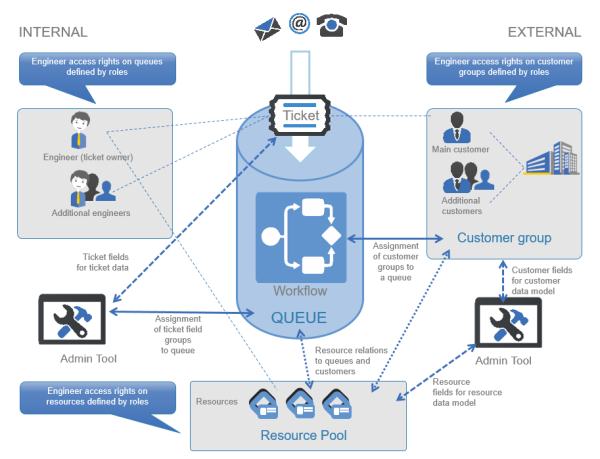Objects used in processes
General objects
During process design and workflow development you will have to deal mainly with the following objects:
Mandatory objects:
- Ticket
This represents the case. Depending on the use case this can be, for example, a help desk case, a sales opportunity, a direct order, or a service request. - Main customer
The customer is the person (contact) or company who has the question or service request. This person or company is the main customer of the ticket. This represents the external side of the CM system. - Queue
This is the organizing unit within the ConSol CM system which groups tickets of one realm and which is access point for the assignment of access permissions and of the workflow. One queue has exactly one workflow which cannot be changed. For example, in a company, there could be one queue for the sales department, one for the customer service, and one for the internal IT. - Engineer
This is the person who is responsible for completing the tasks in the ticket. A ConSol CM engineer has a login and password for the Web Client. The main engineer can also be called the ticket owner. It can change during the process. The engineer represents the internal side of the system. - Resource
This represents an object in the CM database section which represents the CM/Resource Pool. The object can represent an asset, a contract, a person, a product or any other entity, depending on the design of the Resource Pool. CM/Resource Pool is a ConSol CM Add-on which is not part of the standard CM distribution. - Workflow
This is the design or model for the process. A workflow is assigned to a queue (and can be assigned to more than one queues). Hence, all tickets which are in this queue run through the process defined by this workflow. The workflow elements, e.g. activities, conditions, or decisions, represent the most important means in ConSol CM to configure and control the process flow. One workflow can be assigned to one or to several queues, e.g. the IT service desk team as well as the customer service team, both could work with the workflow serviceWorkflow. - Ticket fields
These are the data fields which are used to define the data model for the ticket data only. They also determine the GUI design of the Web Client. Ticket fields are never defined on a single-field basis, but always in ticket field groups. - Customer fields
These are the data fields which are used to define the data model for the customer data. They also determine the GUI design of the Web Client.
Customer fields are never defined on a single-field basis, but always in customer field groups. - Resource fields (only if CM/Resource Pool is active)
These are the data fields which are used to define the data model for the resource data. They also determine the GUI design of the Web Client.
Resource fields are never defined on a single-field basis, but always in resource field groups.
Please note that the term which is displayed in the Web Client does not necessarily have to be ticket. Using labels which are configured in the Admin Tool, every other term is possible, e.g. case, service request, opportunity ... whatever is required in your company's business processes.
In the Process Designer and in the Admin Tool, as well as in the ConSol CM API however, the term ticket will still be used!
Please note that the term which is displayed in the Web Client does not necessarily have to be engineer. Using labels which are configured in the Admin Tool, every other term is possible, e.g. agent, service agent, assignee ... whatever is required in your company's business processes.
In the Process Designer and in the Admin Tool, as well as in the ConSol CM API however, the term engineer will still be used!
Optional objects:
- One or more additional customer(s)
In addition to the main customer, i.e. main contact or main company, more contacts (or companies) can be added to a ticket. For each additional customer a customer role might be assigned. For example, there might be a representative for someone who has opened the ticket or the team manager should also be a contact for a support case. An additional customer can become the main customer during the process and vice versa. - One or more additional engineer(s)
Additional engineers can be added to a ticket in specific roles which are defined as required. For example, a supervisor might be set as additional engineer to give an approval (role approver) or a QA team member can be added to the ticket in the role QA to check the result before the ticket is closed.
Figure 13: ConSol CM - Basic principle
Data fields
For a detailed explanation of this topic, please see section Working with data fields.
There are three types of data fields:
- Ticket fields
Used to define ticket data, managed in ticket field groups, as known from previous CM versions. - Customer fields
Used to define customer data as part of the FlexCDM, the customer data model. Managed in customer field groups. - Resource fields (if CM/Resource Pool is active)
Used to define resource data as part of the resource data model. Managed in resource field groups.
You can access the content of a ticket field, customer field or resource field using the following notation:
ticket:
ticket.get("<group name>.<field name>")
unit, for one field:
unit.get("<group name>:<field name>")
resource:
resource.get("<group name>.<field name>")
Code example 1: Access to content of data fields of the three main CM objects
Standard ticket fields
Some fields do not have to be defined as ticket fields in the Admin Tool, because they are always present. These are the following fields of a ticket:
- Ticket ID
Invisible for the user, only internal use in the database. - Ticket name
Visible in the Web Client, usually called ticket number. - Ticket subject
Must be set. - Create date
Is set automatically by the system. - Engineer/ticket owner
Can be null or one of the engineers. - Queue
The current queue of the ticket.