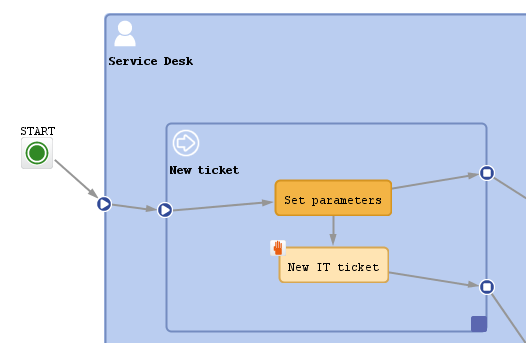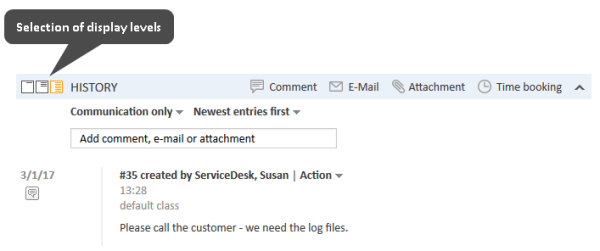Start nodes
Every workflow contains exactly one start node. When you create a new workflow the start node is added automatically, you do not have to add it yourself.
Figure 21: ConSol CM Process Designer - Start node
The start node does not have any scripts and cannot be configured in any way.
When a ticket enters the workflow and no specific entry point has been defined, the ticket passes through the start node.
The start node should not be positioned within the global scope. See also section Best practices.
Properties of a start node
Start nodes have the following properties:
-
name
Technical object name.
-
label
Localized name which will be displayed on the GUI.
-
history visibility
Mandatory. This property defines on which display levels the execution of the activity is shown in the ticket history in the Web Client. The possible values are:
- 2nd level and 3rd level
- only 3rd level
- on every level
- default (default value)
The activity is shown on the display level which is configured in the Admin Tool, navigation group Tickets, navigation item History. Depending on the type of activity, one of the following settings is used:
- Manual activity or activity with overlay executed
- Activity executed after escalation
- Automatic activity executed
- hidden on all levels
The execution of the activity is never displayed in the ticket history of the Web Client.
Figure 22: ConSol CM Web Client - Display levels in the ticket history
-
disable auto update
Defines the behavior of the ticket when an event has been fired or executed. Usually, after an event, a ticket update operation is performed automatically. In case a chain of events is used you should avoid triggering a ticket update operation after every single event. To avoid this, set disable auto update to true in all events except for the last one. Then, the ticket is only updated once, after the last event.