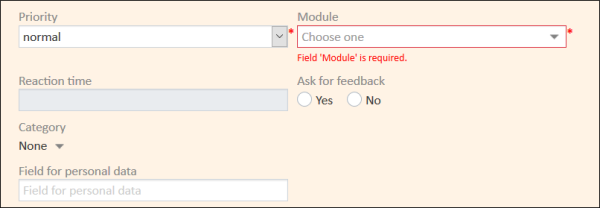New layout for data fields (#641891)
The layout of the data fields displayed on ticket, customer and resource pages has been updated. The labels of the fields are now displayed above the fields instead of left to the fields. The validations, e.g. if a field is required, are displayed below the fields. The new layout is used for both viewing and editing tickets, customers and resources.
The new layout is responsive and space-efficient, so that you can improve the presentation of the data in your ConSol CM system.
Notes on migrating the layout
The position and colspan annotations of your data models are applied automatically to the new layout. In general, no further actions are required for migrating the layout.
If you do not use position and colspan annotations for tables (data fields of the type list with a nested struct), you need to set these annotations for the table to span the whole width. Assign the following annotations:
- position = 0;0
- colspan = 3
The colspan annotation only takes effect if the position annotation is used as well!
If you use field visualizations which display content with position: absolute, you need to assign the annotation label-in-view = false to the data fields.
You might want to optimize the data field layout for the new grid. Check the following aspects (optional):
- Use three columns to display the data fields (two columns are also possible, but do not use the available space as efficiently). This is set in the system property defaultNumberOfCustomFieldsColumns of the module cmweb-server-adaper. In ACFs, you can determine the number of columns using the Column limit setting of the ACF.
- Display data fields which most likely have a value on the left in order to avoid gaps.
- Remove the annotation colspan = 2 from data fields except for tables as it is usually not needed anymore.
- Show the labels for all data fields (annotation show-label-in-view should be true).