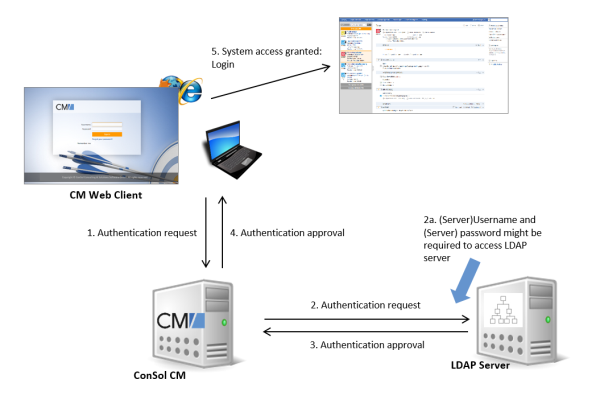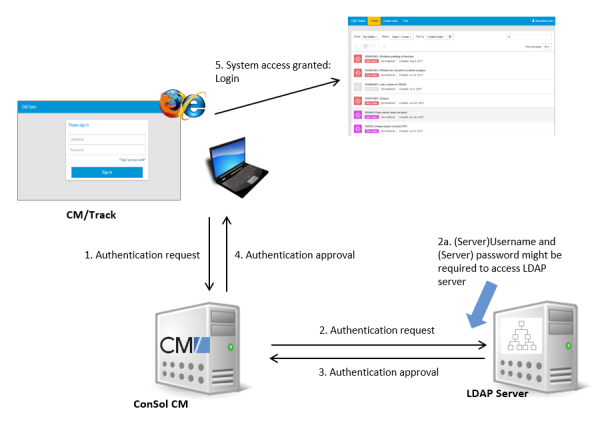Introduction to LDAP authentication
Introduction to LDAP authentication for the Web Client
ConSol CM offers LDAP authentication for the Web Client as a standard feature, i.e., instead of managing the passwords for the ConSol CM engineers in the ConSol CM database, they can be retrieved from an LDAP server (like e.g., a Microsoft Active Directory server).
When engineers want to log in to the ConSol CM Web Client, they enter their user name and password and press Enter. Behind the scenes, the ConSol CM server sends a request with the engineer's user name and password and asks the LDAP server whether those credentials are correct.
If the credentials are correct, the approval is sent back to the ConSol CM server and the engineer is logged into the Web Client.
Please keep in mind that the LDAP connection is only used to authenticate the user (confirm the identity). The authorization (i.e., the assignment of access permissions in the system) is done via the engineer and role administration in the Admin Tool. For every user who should work with the system as an engineer, an engineer account has to be created in the engineer administration!
Please see also the following picture for an explanation of the CM authentication process using LDAP.
Figure 11: ConSol CM - LDAP authentication process
Please see LDAP Authentication for Engineers in the Web Client for more detailed information.
Introduction to LDAP authentication for CM/Track
ConSol CM offers LDAP authentication for CM/Track as a standard feature, i.e., instead of managing the passwords for the ConSol CM customers in the ConSol CM database, they can be retrieved from an LDAP server (like e.g., a Microsoft Active Directory server).
When customers want to log in to CM/Track, they enter their user name and password and press Enter. Behind the scenes, the ConSol CM server sends a request with the customer's user name and password and asks the LDAP server whether those credentials are correct.
If the credentials are correct, the approval is sent back to the ConSol CM server and the customer is logged into CM/Track.
Please keep in mind that the LDAP connection is only used to authenticate the customer (confirm the identity). The authorization (i.e., the assignment of access permissions in the system) is done via the assignment of a CM/Track user profile in the Web Client. The CM/Track user profiles are managed in the engineer and role administration in the Admin Tool.
Please see also the following picture for an explanation of the CM/Track authentication process using LDAP.
Figure 12: ConSol CM - LDAP authentication process for CM/Track