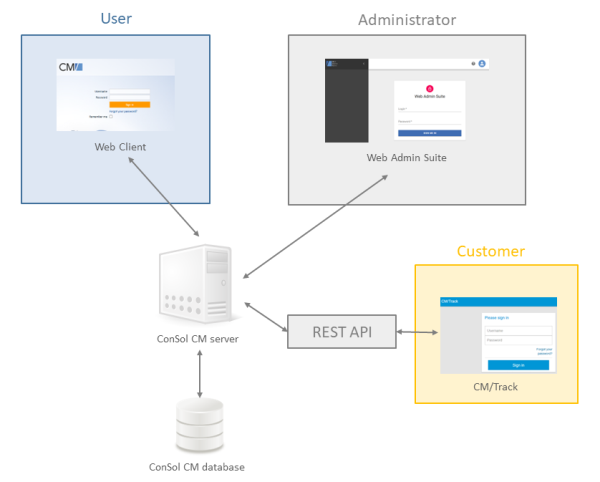CM/Track
Introduction to CM/Track
ConSol CM features a customer portal called CM/Track, an add-on which has to be purchased separately. It communicates with the ConSol CM server using a REST API.
CM/Track is a web application used by customers to track their cases. Customers who want to use CM/Track must be registered as contacts in the Web Client and granted the required access permissions.
The following figure provides and overview of the system architecture.
Installing CM/Track
CM/Track requires Java 8 or Java 11. It is a .war file which can be deployed on the application server where ConSol CM is running or in a separate Tomcat servlet container . The latter allows to run CM/Track as a separate portal which can be operated in another security context than CM.
If you deploy CM/Track in a separate Tomcat servlet container but on the same machine as JBoss, you need to avoid port conflicts, as both JBoss and Tomcat use the 8080 port as default.
Perform the following steps:
-
Deploy the .war file:
-
If the standard version of CM/Track is used, you have to deploy the standard .war file, usually named cmtrack-v2-distribution-<CM_VERSION>.war (example: cmtrack-v2-distribution-6.15.2.0.war).
-
In case a customer-specific .war file is used, you have to deploy this specific .war file.
If you deploy CM/Track on Tomcat, you need to rename the .war file to track.war
-
-
By default, CM/Track will look for the CM server / REST API on http://localhost:8888. In order to change this default setting, you need to perform one of the following steps:
-
Set the respective system variable for the REST API in the file standalone.conf (Linux) or standalone.conf.bat (Windows)
Linux:
export CM_REST_URL=<PROTOCOL>://<CM_SERVER>:<CM_PORT>/restapi
Windows:
set CM_REST_URL=<PROTOCOL>://<CM_SERVER>:<CM_PORT>/restapi
-
Add the following Java option to the start script:
-Djersey.cm6.url=<PROTOCOL>://<CM_SERVER>:<CM_PORT>/restapi
-
-
Restart the CM server during deployment.
-
Test the deployment by calling the following URL:
<PROTOCOL>://<CM_SERVER>:<CM_PORT>/track/
The login screen should be displayed.
If you want to embed CM/Track in an iFrame located in another domain, you must allow embedding in the Java options of the application server where CM/Track runs. There are two possibilities:
-
Allow embedding CM/Track as an iFrame in all domains.
-Dhttp.headers.iframe=ALL
-
Allow embedding CM/Track as an iFrame in a specific domain with a given host name and port.
-Dhttp.headers.iframe=http://HOST:PORT
Configuring CM/Track
The configuration of CM/Track, including database authentication, is described in the ConSol CM Administrator Manual, section CM/Track. See Configuring LDAP authentication for LDAP authentication and Configuring SSO authentication for SSO authentication.