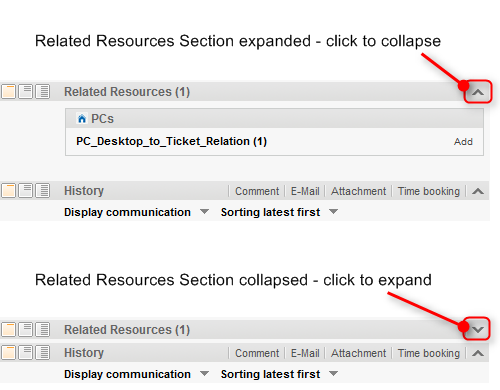
This chapter discusses the following:
The ticket sections, except for the header, can be hidden, collapsed, or expanded. Your CM administrator can hide sections which are not relevant for your business process. You cannot use hidden sections. If a section is collapsed you only see the section heading but not the content of the section. You can expand the section by clicking the down arrow on the right. To collapse a section and hide its content, click the up arrow. Your CM administrator determines whether ticket sections are hidden, collapsed, or expanded by default. You can collapse and expand sections while you are working with a ticket but the default setting will be restored when you switch to another ticket.
Figure 39: Expanding and collapsing ticket sections
The visibility level determines the degree of detail of the information displayed in a ticket section. It can be set for several sections, e.g., the Customers Section, the Related Tickets Section, the Related Resources Section and the History Section.
There are three visibility levels:
Figure 40: Buttons for visibility levels in tickets
For the history section, you can adjust the displayed entries as follows:
Kind of entries to be displayed:
Figure 41: Display options for the history section