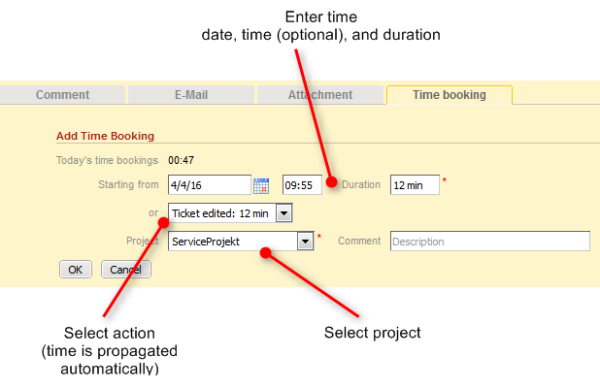
You can book the time you spent working on a ticket to the ticket and assign those working hours to a project. To do so, click the Time booking link in the header of the history section. The background of the history section turns yellow to indicate that it is in edit mode. If the section is already in edit mode, you can also add a time booking by clicking the Time booking tab.
Figure 71: Adding a time booking
Fill out the duration of the time booking. There are two ways to do so:
Data entry formats for the field Duration
Proper data entry formats for the field Duration:
Improper data entry formats for the field Duration:
If you cannot see the drop-down menu for action selection, it has been deactivated by your CM administrator. In this case, you need to enter the starting time and duration manually.
It is not possible to change or delete a submitted time booking, but you can correct an incorrect time booking by a correction booking. To do so, you create a normal time booking and add a "-" (minus) in front of the duration of the booking. The correction booking will subtract the booked amount of time from the overall time booked on the regarding day.
Depending on the individual configuration of your CM system, automatic time booking might be enabled in your Web Client. This means that the time you spend creating a ticket or working with a ticket (using the Rich Text Editor to add comments or write e-mails) is automatically booked to the ticket.