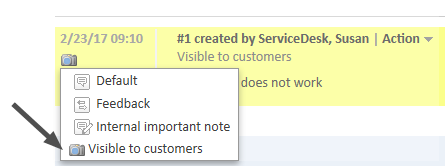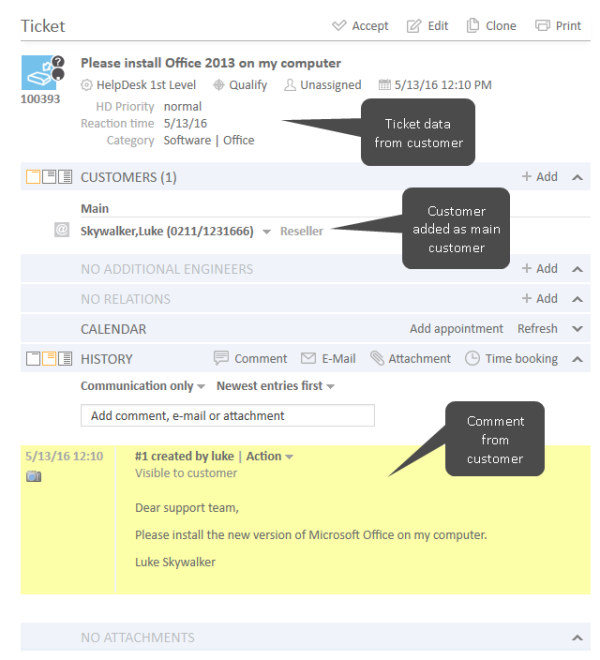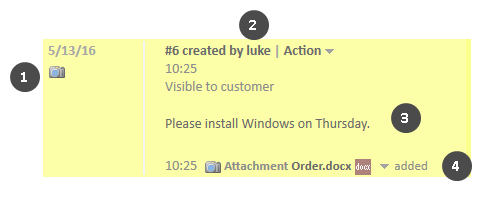Considering CM.Track V2 When Working with Tickets
This chapter discusses the following:
- How to Control What Your Customers See in CM.Track
- How Your Customers' Actions in CM.Track Affect Your Work in the Web Client
As an engineer working with the Web Client, you do not interact directly with CM.Track. Nevertheless, you should take CM.Track into account when working with tickets because some of your actions have an impact on what your customers see in CM.Track.
How to Control What Your Customers See in CM.Track
Usually, your customers can see the ticket data in the Header and Details Section. The visibility of the ticket history entries, i.e., comments, attachments, and emails, is controlled by classes of text. The customers can see the entries which are highlighted with a specific class of text. The name, icon and, color of this class of text depend on the individual configuration of your CM system.
The following screenshot shows an example of such a class of text.
Figure 142: Class of text assigned to a comment
In your own CM system, the class of text probably has another name, icon, and color. There can also be several different classes of text which can be used to make an entry visible to the customers. Depending on the business process, classes of text can be applied automatically by the system. Usually, the comments and attachments which the customer adds using CM.Track are automatically highlighted with such a class of text, so the customer is able to see his own entries.
Only assign such a class of text to an entry that should be visible to your customer. Do not use it for internal notes!
How Your Customers' Actions in CM.Track Affect Your Work in the Web Client
Customers can carry out two actions in CM.Track which can influence your work in the Web Client:
Customers Create New Tickets in CM.Track
Customers can create new tickets using CM.Track provided that their CM.Track profile contains the required permissions. You can view and handle the tickets created by the customers in the same way as any other ticket. The only difference is that the customer who created the ticket is already added as the ticket's main customer and the ticket contains the data provided by the customer.
Figure 143: Ticket created in CM.Track
Customers Add Content to an Existing Ticket in CM.Track
Customers can add comments and attachments using CM.Track. You can see the comments and attachments in the Web Client as soon as the customers save them. Usually, they are already highlighted with a class of text, so the customers can see their own comments and attachments in CM.Track.
Figure 144: Comment and attachment from CM.Track
- Icon for class of text (1)
- User name of the customer who added content (2)
- Comment entered by the customer (3)
- Attachment uploaded by the customer (4)