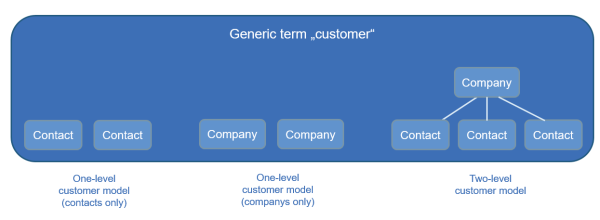Terms and definitions
Contact
Contact is the generic term which designates the person or object that gave the reason for creating a case. The contact represents the external side of a case.
It depends on the process, if the cases have contacts. There are two possibilities:
- All the cases in the process must have a main contact. This is the usual configuration where the contact represents the external side of the case.
- The cases in the process cannot have contacts. This is useful for scenarios where contacts are not needed, for example, FAQ or news processes, or use cases which do not require contacts from a business perspective.
A contact always belongs to a customer group. Depending on the contact data model, a contact can either be:
- a company
The upper hierarchical level of a two-level contact model. A company can have several persons. - a person (also called person)
The lower hierarchical level of a two-level contact model. A person can only belong to one company.
The terms company and person have the sole purpose of illustrating the hierarchical model. A company does not have to be a real company, and a person does not have to be a real person. They could be machines, products, or any other entity managed in ConSol CM. It depends on the individual configuration of your CM system which entities are managed as companies and persons.
It depends on the configuration of your ConSol CM system if a contact is called contact within your system. Contacts might be called persons, or similar in your Web Client. In this manual, the terms contact, company and person will be used for your convenience.
Contact data model
The contact data model is the definition of the contact. There are two types of contact data models:
- One-level contact data model
Contains either companies or persons, but not both of them. - Two-level contact data model
Contains companies on the upper hierarchical level and persons on the lower hierarchical level.
The contact data model also determines the available data fields and possible relations. There can be several contact data models within one CM system.
Figure 87: Explanation of the terms: contact, company, and person
Customer group
The real contacts, which are created using the Web Client, always belong to a customer group. The customer group determines which contact data model is used for its contacts, i.e., which data fields are available and which relations and activities are possible for the contacts. One CM system can have several customer groups to manage different kinds of contacts within the same CM system. Users get access to contact data by customer group. They need at least read permissions for the customer group in order to see cases whose main contact belongs to this customer group.
Each CM system uses customized customer groups and data models. Therefore, the available customer groups, hierarchical levels for contact objects, data fields, relations, and activities depend on the individual configuration of your CM system.