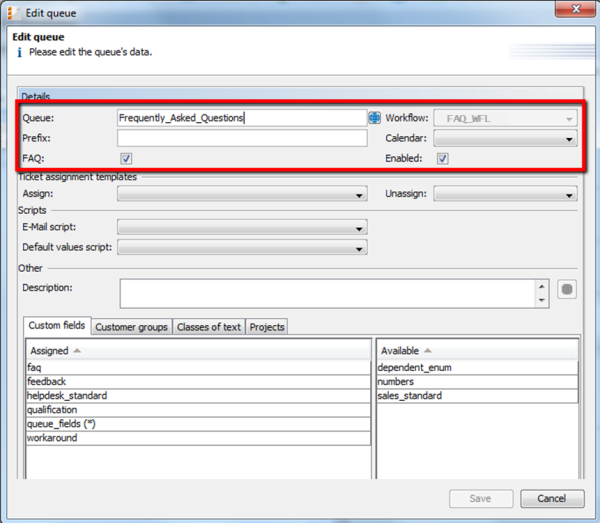
If you use CM.Track as a portal where your customers can access their tickets or the tickets of their company, you might consider offering an FAQ (Frequently Asked Questions) search to this clientele. This has proven very helpful in help desk or service desk environments where customers can check if the problem they face has occurred before and if there is a known solution. They only need to contact the service desk and/or open a new ticket if they do not find any help in the FAQ, saving time for both customer and the service team. It might also be employed in other environments where you would like to offer this service.
In ConSol CM, every FAQ is treated as a ticket. Any queues which should be available as FAQ queues via CM.Track have to be defined as special FAQ queues because customers are usually allowed to see only their own tickets or tickets from their company, but FAQ tickets do not belong to any specific customer. They can be accessed by every customer who logs in with a user profile that has access to the FAQ queues. Here, only read access has to be granted.
As a first step you have to create an FAQ workflow (please see the ConSol CM Process Designer Manual for details) and create an FAQ queue that is marked as a queue for frequently asked questions (checkbox FAQ). In addition, you have to assign at least one class of text which has the option Customer readable selected (see Classes of Text for details) to the queue. The comments which should be visible to the customers in CM.Track must be marked with this class of text in the Web Client.
Figure 588: ConSol CM Admin Tool - Queue administration
Then a role has to be defined which can access the FAQ queue in read-only mode. Please keep in mind that this role also needs read access to the customer group under which you have located the FAQ queue tickets.
Figure 589: ConSol CM Admin Tool - Role administration
Then this new role has to be assigned to the user (profile) which is used as CM.Track access user (see section CM.Track V1: System Access for CM.Track Users (Customers)).
Figure 590: ConSol CM Admin Tool - Engineer administration
A customer can search the FAQ queue using a search pattern. A list with the search results is displayed. By opening one ticket from the list, the fields of the tickets are displayed. Results might include a solution, as in the following example, or other service information.
Figure 591: ConSol CM.Track - Example for FAQ search (1)
Figure 592: ConSol CM.Track - Example for FAQ search (2)
Instead of using only one FAQ queue, two queues might be used. One can be an FAQ management queue where tickets can be placed manually or be transferred from help or service desk queues. An FAQ manager checks the FAQ and edits the ticket if required. Then the ticket is placed in the queue for active FAQs. Here it can be accessed by customers. After a certain period of time, or when the FAQ manager decides the FAQ should no longer be available, it is transferred back to the FAQ management queue. It may later be re-activated or closed.
By creating more than one FAQ queue (or a pair of FAQ queues) and creating the respective CM.Track user profiles, it is possible to provide FAQs for different customer groups. For example, for one customer group technical help desk questions and answers are provided, whereas for the other customer group support and update information is provided. Of course, there can also be a CM.Track user profile which has access to both FAQ environments.