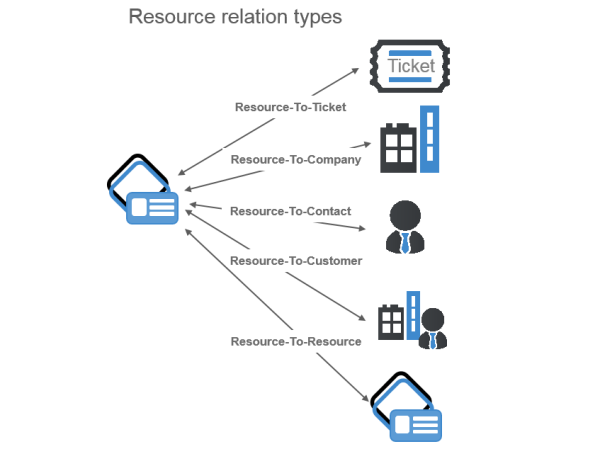
A resource can have relations to other ConSol CM objects. In contrast to Customer Relations, no hierarchy levels are defined. All relations are simple references. A resource can have zero or more relations to the following types of ConSol CM objects:
Figure 549: ConSol CM Resource Relation types
For a Resource Relation, the multiplicity (cardinality) has to be defined, i.e., for each relation, how many objects of the selected type may participate in a relation must be defined.
The following configurations are possible for the Resource Relation multiplicity (cardinality):
Figure 550: ConSol CM Resource Relation multiplicity
Resource Relations are always defined for a Resource Type, e.g., for the Resource Type HP_Printer.
To create new Resource Relations or to edit Resource Relations, open the Resource Type panel in the Admin Tool (navigation group Resources, navigation item Data Models).
Please note that you cannot create or edit Resource Relations using the navigation item Relations Overview. This panel is only used for the display of relations and for defining the order of relations for display in the Web Client!
Figure 551: ConSol CM Admin Tool - Creating and editing Resource Relations
To define a new Resource Relation, click the Add button and fill in the required fields in the pop-up window.
Figure 552: ConSol CM Admin Tool - Creating a new Resource Relation
Figure 553: ConSol CM Web Client - Establishing a resource-resource relation with Note field
Figure 554: ConSol CM Web Client - Establishing a resource-resource relation without Note field
The navigation item Relations Overview provides a list of all defined relations and provides the possibility to define the display order of the relations in the Web Client.
Figure 555: ConSol CM Admin Tool - Relations overview
Use the filter (drop-down menu) in the top row to select the target object type. Only relations with this target object type will be displayed in the list. Please refer to the section about relation types for details about possible target object types.
Please note the filter above the list. You have to select one Resource Relation type:
Only relations of this type will be displayed in the list.
Two functions are available in the Relations Overview:
Resource Relations can be established on several pages in the Web Client, depending on the source object.
For a short explanation of working with Resource Relations, see section A Short Introduction to CM.Resource Pool Functionality in the Web Client. A detailed explanation of all resource-related Web Client functions is provided in the ConSol CM User Manual.
Some parameters related to the display mode of Resource Relations can be configured using Page Customization. These are:
For details about parameters affecting customer (unit) pages, please see section UnitResourceRelationof the Page Customization chapter.
For details about parameters affecting the resource page, please see section TicketRelation of the Page Customization chapter.
For details about parameters affecting the ticket page, see section resourceRelations of the Page Customization chapter.