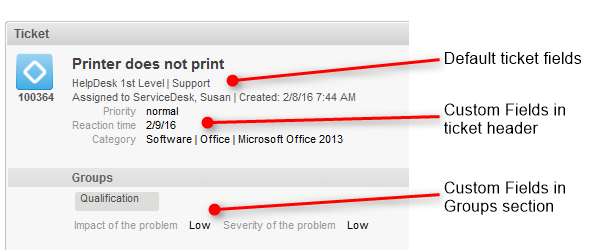Open topic with navigation
Custom Field Administration (Setting Up the Ticket Data Model)
Introduction
Custom Fields are defined for tickets. By default, all tickets contain information about the assigned engineer, the creation data, and the current queue and scope . These default fields are displayed in the upper part of the ticket next to the ticket icon. In addition to these fields, the CM administrator can define Custom Fields adapted to the use case implemented in ConSol CM. Examples for Custom Fields are priority, software module, reaction time, or sales potential. Custom Fields always belong to Custom Field Groups, which are then assigned to queues to make the Custom Fields available.
Figure 45: Custom Fields on the Web Client GUI
A Custom Field Group:
- can be assigned to a queue. For example, the Custom Field Group helpdesk_fields can be assigned to the queue HelpDesk.
- can be faded in and out in the Web Client GUI during the process. For example, you can fade in the Custom Field Group solution later in the process, so it is displayed at the point when the engineer found a solution to the issue reported by the customer. You cannot fade in or out single Custom Fields.
- can be displayed below the default fields or as a tab in the Groups section of a ticket. In the latter case, the title and mouse-over of the tab is the (localized) name of the Custom Field Group. If the Custom Field Group is displayed in the ticket header, the group name is not shown.
- is configured using group annotations. Annotations are set to define special parameters and characteristics of a Custom Field Group, e.g. the initial display mode on the user interface. Please see List of Group Annotations for further information about the available group annotations.
- is placed on the Web Client GUI based on its position in the list of Custom Field Groups, which defines the order of the Custom Field Groups in the ticket header and/or the order of the tabs.
A Custom Field:
- is always defined within a Custom Field Group.
- is assigned to a queue as a part of its Custom Field Group.
- can be made invisible using annotations, but cannot be faded in or out as single field during the process.
- is configured using field annotations. Annotations are set to define special parameters and characteristics of a Custom Field, e.g. the position on the user interface. Please see List of Field Annotations for further information about the available field annotations.
- is placed on the Web Client GUI based on the value of its position annotation or based on its position in the list (the first Custom Field in the list is displayed first on the GUI) if position is not set.
To define new Custom Fields for a queue, you have to perform the following steps:
- Define a Custom Field Group and set the respective annotations.
- Define all sorted lists which you will need for the Custom Fields (see Managing Sorted Lists: Enum Administration). For example, if the Custom Field priority should contain a list of priorities, you have to define this list first.
- Define all Custom Fields within the new Custom Field Group.
- Assign the new Custom Field Group to the queue where its Custom Fields are required.
- Test the results in the Web Client GUI. You do not need to log in again, it will be sufficient to refresh a page which shows a ticket in the respective queue.
All these steps are explained in detail in the following sections.
In case some data fields should be offered in a form during one or more processes, Activity Control Forms (ACFs) can be defined. This is explained in the section Tab Activity Form Data.
Custom Field Administration Using the Admin Tool
In the Admin Tool, Custom Fields are managed using the navigation item Custom Fields in the navigation group Tickets.
Figure 46: ConSol CM Admin Tool - Custom Field administration
The navigation group Tickets has two tabs:
Both tabs are explained in detail in the following sections.