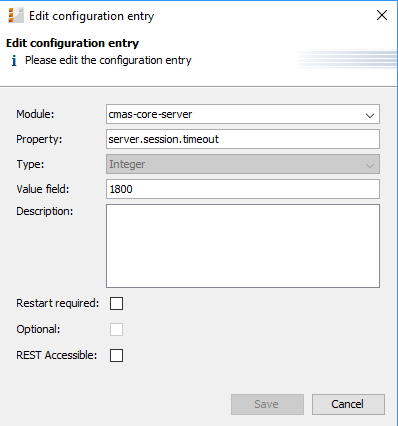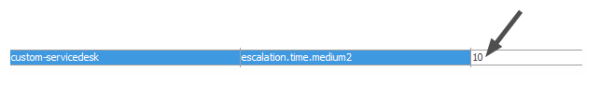System Properties
Introduction
In the navigation item System Properties in the navigation group System, you can add, modify, or delete system settings, so called system properties, for the ConSol CM application. System properties are used to store, for example, values for the number of seconds for a session timeout, for admin email addresses, or for the configuration of the search page size.
DO NOT WORK ON THIS NAVIGATION ITEM UNLESS YOU KNOW EXACTLY WHAT YOU ARE DOING !!!
On this page, you have access to basic system settings called system properties.
Do not modify, edit, or delete any values of system properties unless you know exactly what the impact will be.
System Property Overview
A system property has the following parameters:
- Module
Mandatory. This indicates in which ConSol CM module the system property will be used. - Property (name)
Mandatory. The name of the system property. The system property is referenced by this name throughout the system. - Type
Mandatory. Data type of the system property, i.e., of the value.- String
A regular string field - Password
A field which will contain a password and will therefore not be displayed in plain text. - Email
A field which contains an email address, i.e., it has to be formatted according to the standard email format (<address>@<domain>). - Boolean
A boolean (true/false) field. - Integer
A whole number field (no fractional part). Used, for example, for time intervals or number of restarts.
- String
- Value field
The value of the system property. Must be set according to the given data type. - Description
Optional. A text description for the system property.
In case you add company-specific system properties which contain integers for time intervals, we strongly recommend that you use the description to explain the unit of measurement, since it makes a big difference whether an escalation goes off within five minutes, five hours, or five days! - Restart required
Boolean field (checkbox) to indicate whether a change of the system property will only become active after a system restart. - Optional
Boolean field (checkbox) to indicate if the system property has to be present or is optional. The following behavior will be configured:- optional = true:
- The value of the system property can be NULL.
- The system property can be deleted, e.g., using the Admin Tool.
- optional = false:
- The value of the system property cannot be NULL.
- The system property cannot be deleted, i.e., there must be a value in the Value field.
- optional = true:
-
REST accessible
Boolean. Starting with CM version 6.11, the value of a system property can be retrieved via REST API if this checkbox is set to true. For detailed information about the REST API and the required commands, please refer to the ConSol CM REST API Documentation.Please be very careful with the decision to set this value to true! Using REST, a regular system account is sufficient for retrieving data!
The system properties are managed in a table where three of the system property parameters are displayed as columns:
- Module
Module name - Property
The name of the system property. - Value
The value of the system property.
You can sort the table according to a column by clicking on the column header. Another click reverses the order.
The following example shows the pop-up menu which is used to set a system property, here cmas-core-server, server.session.timeout. You reach this screen by opening the navigation group System, the navigation item System Properties and by selecting the property in edit mode.
Figure 411: ConSol CM Admin Tool - System, System Properties: Editing one system property
Setting System Properties
The values for system properties are set in different ways. System properties can be ...
- filled automatically with default values by the ConSol CM system, e.g., cmweb-server-adapter, ticketListRefreshIntervalInSeconds is set to 180 seconds. You can modify the values if necessary.
- prepared by the system, i.e., the system properties are in the list but they are not filled with the required values. For example, LDAP-related system properties will only be filled (manually by an administrator) when you configure the LDAP authentication.
- filled by Admin Tool configurations which you perform by using the graphical user interface of the Admin Tool. For example, when you enter mailbox names in the Email configuration, the values will be entered into the respective NIMH system properties, e.g., cmas-nimh, mailbox.0.connection.host. In those cases, you should always use the graphical configuration and not edit the system property directly!
- not set at all in a default installation. Then they have to be added manually, e.g., the activation of the TEF (Task Execution Framework) by adding the system property cmas-app-admin-tool, start.groovy.task.enabled and setting its value to true.
- added to a system manually as customer-specific system properties. If the module name starts with custom-, those system properties are exported in a scenario (see section Deployment (Import/Export)). For example, you can define and add your own system properties to manage escalation times. In this way, you can store the values here in the system properties administration and an administrator can change the values without requiring any programming knowledge. In the script code where the system properties are referenced, only the system property name is used. This is explained in the following section.
Programming with System Properties
To use a system property in a Groovy script, i.e., to retrieve the system property's value, use the following class and method:
- configurationService.getValue(String pModule, String pProperty).
For example, to retrieve a specific escalation time, use:
def mytime = configurationService.getValue("custom-servicedesk","escalation.time.medium2")
This will retrieve the value 10.
Figure 412: ConSol CM Admin Tool - System, System Properties: Customer-specific system property