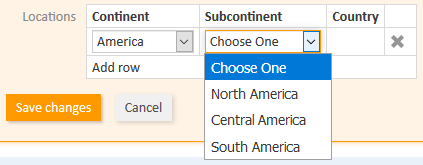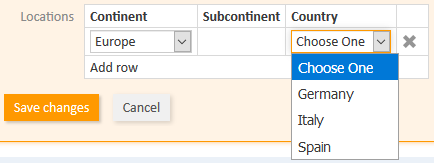Scripts of Type Dependent Enum
Dependent enums are hierarchical data structures. In contrast to MLAs (see MLAs), the values of each level are calculated based on the value selected on the parent level. Therefore, instead of displaying all the values which belong to a given enum, it is possible to display only a subset of the available enum values. In addition, it is possible to have empty levels within a dependent enum. Dependent enums can be used in ticket, customer and resource data models.
In the Web Client, the selected value on each level is displayed.
Steps to use a dependent enum script:
- Create the required enums in the Enums section of the Admin Tool.
- Write a script of the type Dependent Enum in the Scripts section of the Admin Tool.
- Assign the script to the desired data field group. A data field group can have several dependent enum scripts.
Example
The following example shows a dependent enum used to manage countries. Three enums are used in the example: Continent, Subcontinent and Country. On the first level, the user selects the continent. Depending on the selection, the user can either select a subcontinent on the second level, or directly select a country on the third level.
Figure 397: ConSol CM Web Client - Sub-list of continent America
Figure 398: ConSol CM Web Client - Sub-list of continent Europe