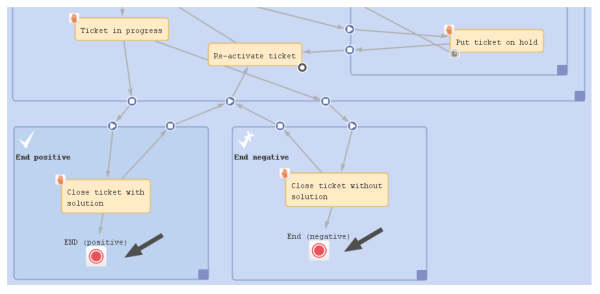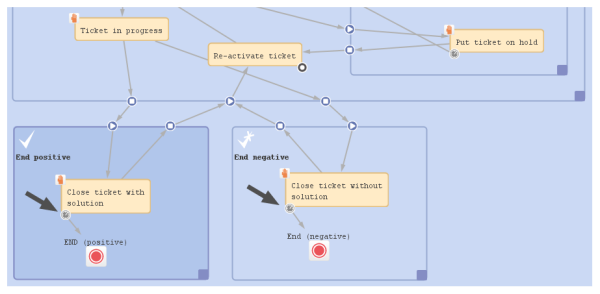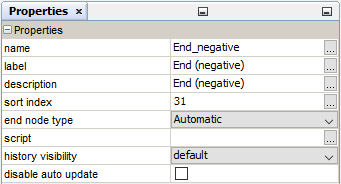Workflow Components: END Nodes
A workflow in ConSol CM can have one or more END nodes.
Figure 33: ConSol CM Process Designer - End nodes
An end node represents the closing of the ticket, i.e. when a ticket is passed to an end node it is closed in a technical sense.
The following actions are still possible for a closed ticket
- The ticket can be re-opened by an administrator using the Ticket Administration in the Admin Tool, please see the respective section in the ConSol CM Administrator Manual for detailed information.
- Other actions which are run with admin privileges can also be performed, i.e. workflow actions are still possible. This can apply, for example, if a trigger is attached to the scope where the END node is located. The trigger will continue running and measuring the time even if the ticket is located in the END node and is closed. Thus, an action which is performed due to the firing event of the trigger can still be started. To avoid this, either do not use timer trigger in the respective scope or move the END node to a location outside the end scope.
Another ticket could also perform a linked action with the closed ticket, as well as admin task scripts (from the Task Execution Framework).
The following actions are not possible for a closed ticket
- No engineer can edit the ticket anymore.
However, assuming engineers have the required access permissions, they can still read the ticket. This is an important basis for the use of all ConSol CM tickets of a system as knowledge base.
The passing of the ticket to the end node can be a manual or an automatic action. In the figure above, the end nodes are automatic nodes, i.e. the ticket passes to this node when the previous activity has been performed.
As a minimum a workflow has to contain one end node, because there has to be a way to close the ticket.
You might want to create more than one end node. This can be helpful when you create reports, e.g. to distinguish between positive and negative endings.
An end node might have a script, i.e. before the ticket is closed, a script can be executed.
Sometimes, it might be required to set a ticket to closed, completed, or done from an engineer's point of view, i.e. to set a ticket to a preliminary end. After a while, if there are no more questions or remarks from the customer, the ticket should be closed automatically. You can achieve this by setting a time trigger to an end activity and letting the ticket go to the end node automatically after the defined time (see following figure).
Figure 34: ConSol CM Process Designer - End nodes reached via time trigger
Properties of an End Node
Figure 35: ConSol CM Process Designer - End Node Properties
Properties:
- name
Technical object name. - label
Localized name which will be displayed on the GUI. - description
Description which is displayed as mouse-over text. - sort index
Especially relevant for manual end nodes. Defines the position in the list of workflow activities in the Web Client. You might want to set a high sort index to make sure the END is offered at the bottom of the list. - end node type
- Automatic
Finishing / closing the ticket is an automatic activity which will be executed immediately after the previous activity. - Manual
The ticket has to be closed manually. The name or localized label of the end node will appear as workflow activity in the Web Client. The workflow activity has to be executed by an engineer to close the ticket.
- Automatic
- script
Here, a script which should be executed when the ticket enters the end node, i.e. before the ticket is closed, can be edited. - history visibility
See section history visibility. - disable auto update
See section disable auto update.