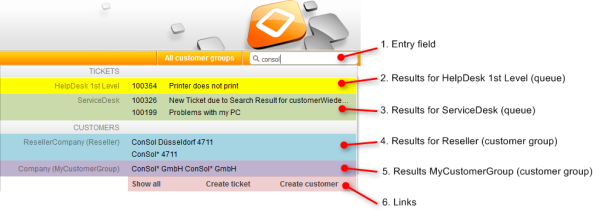
This chapter explains the features of the Quick Search:
The Quick Search provides a quick and easy way to find tickets, customers, and resources. It is located in the upper right corner of the Web Client. When you enter something in the Quick Search field, the matching search results are shown immediately below the Quick Search field.
The Quick Search is your first point of access when you need to locate something in the Web Client. Example use cases are:
The following information is important to know about the Quick Search:
The exact behavior of the search depends on the individual configuration of your CM system.
The following figure shows an example to illustrate the features of the Quick Search.
Figure 11: Quick Search
The Quick Search may not show all results for the entered search string. The number of search results and the way they are displayed depends on the individual configuration of your CM system. Use the Detailed Search (by clicking the Show all link or the magnifying glass) if you want to display a complete list.
Via Quick Search you can find all tickets which match the search criteria and are currently in queues for which you at least have read permission and which have a main customer from a customer group for which you at least have read permission (see Which Tickets are Visible to You?). The Quick Search results show open tickets as well as already closed tickets.
Via Quick Search you can find all customers which match the search criteria and which are in customer groups for which you at least have read permission (see Which Customers Are Visible to You?).
The search results are limited to the customer group selected in the customer group filter in the main menu. If it is set to All customer groups the search will return results for all customer groups. Otherwise, only customers belonging to the selected group will be found.
If you search for a customer, you also find tickets and resources related to this customer.
Via Quick Search you can find all resources which match the search criteria and for whose resource type you have at least read permission (see Which Resources Are Visible to You?).