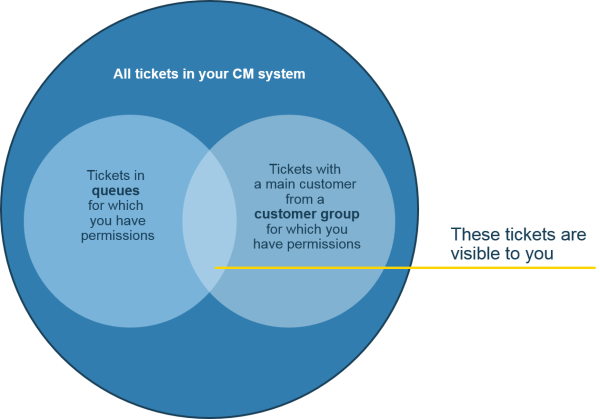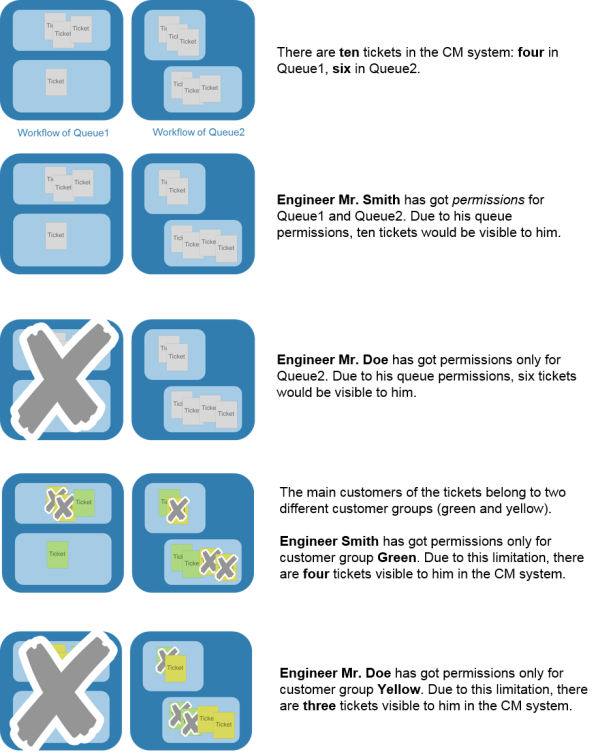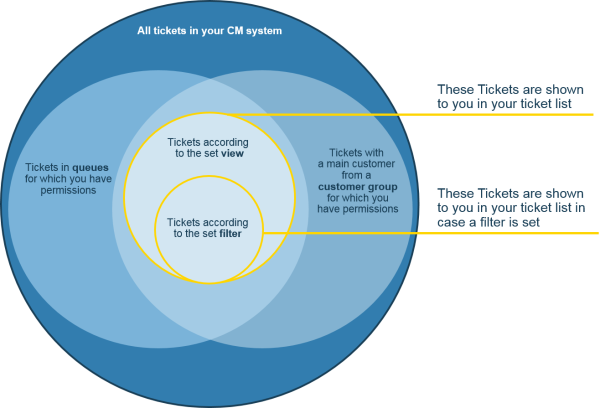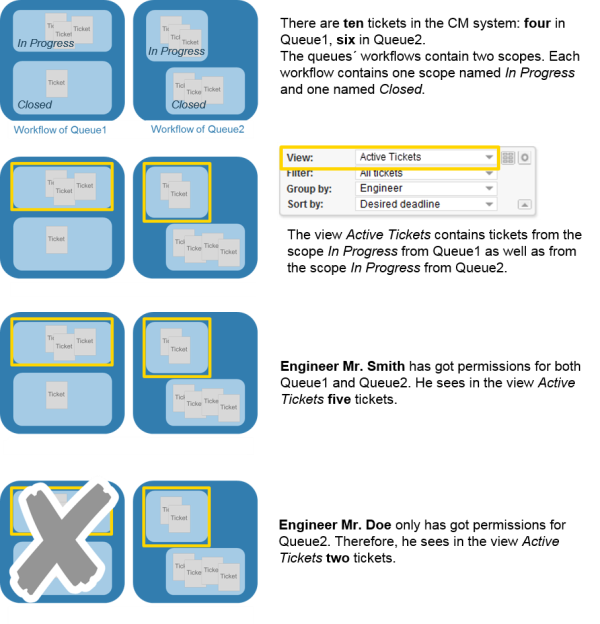Permissions
Which Tickets are Visible to You?
Your permissions determine if you can see a certain ticket in your ConSol CM system. These permissions are given to you by your CM administrator via roles. You, as an engineer, cannot change your roles or permissions.
Two permissions affect if tickets are visible to you in your CM system:
- You need at least read permission for the queue in which the ticket is currently in.
- You need at least read permission for the customer group to which the main customer of the ticket belongs.
Figure 30: Which tickets are visible to you?
If you have these two necessary permissions, you can access the ticket in several ways:
- Using the different kinds of the search functions:
- Quick Search
- Detailed Search
- Selecting the ticket in the Tickets section of a customer page
- Selecting the ticket in the Related tickets section of another ticket, a customer page, or resource page.
- Selecting the ticket from the ticket list within one of the available views, but only if the ticket matches the criteria of the currently chosen view (see Technical Background: Which Tickets Do You See in the Ticket List?). The different kinds of views that exist within your CM system are available to you according to your roles. A view needs to be assigned to at least one of your roles in order for you to be able to choose it. The assignment of views to roles is done by your CM administrator.
Visibility of ticket relations
If ticket A has got relations to other tickets B and C, which you cannot see due to lack of permissions for the queue or the customer group of ticket B and ticket C, the related tickets are not shown to you in ticket A.
Technical Background: Which Tickets Are Visible to You?
Your permissions determine if you can see a certain ticket in your ConSol CM system. Two permissions affect if tickets are visible to you in your CM system:
- You need at least read permission for the queue in which the ticket is currently in.
- You need at least read permission for the customer group to which the main customer of the ticket belongs.
Example
Which Tickets Do You See in Your Ticket List?
The ticket list shows you tickets which correspond with the current view. The view limits the tickets which are shown in the ticket list to those tickets matching specific criteria. This is why tickets in the ticket list only represent a subset of all tickets which are currently present in your CM system (and also of the tickets which are accessible to you due to your permissions).
- Precondition for seeing tickets in the ticket list: View
The view selected in the ticket list determines which tickets (which are accessible to you due to your permissions) are displayed in the ticket list. You, as an engineer, can decide which view you want to choose, i.e., which tickets shall be shown in the ticket list in this moment. Which kinds of views are available is determined by your CM administrator. - Precondition for seeing tickets within a view: Filter
The ticket list filter enables you to reduce the number of tickets in the ticket list. You can choose criteria a ticket needs to match in order to be shown in the currently chosen view.
Figure 31: Tickets shown in the ticket list
Technical Background: Which Tickets Do You See in the Ticket List?
Which tickets are shown to you in the ticket list depends on your permissions and the currently chosen view. From a technical point of view, the following factors are crucial:
- Your permissions:
You need at least read permission for the queue in which the ticket is currently in, and you need at least read permission for the customer group to which the main customer of the ticket belongs. - The view:
The view defines the queues and scopes the tickets in this view are from. A view can also contain tickets from multiple queues and scopes. If this is the case, you need read permissions for all queues which are important for this view. If you do not have the necessary permissions, you are not able to see all tickets in this view.
Example:
In order to keep this example simple, it contains only one customer group (Gray), which means that all main customers of all tickets belong to customer group Gray and the engineers Mr. Smith and Mr. Doe both have got at least read permission for this customer group.
Which Customers Are Visible to You?
You need at least read permissions for the customer group a customer belongs to in order to be able to see him, e.g., find the customer via the search functions or see the customer in tickets as an additional customer. The permissions are given to you by your CM administrator via your roles. You, as an engineer, have no influence on your roles.
When a main customer of a ticket belongs to a customer group for which you have read permission, but there are also additional customers from customer groups that you do not have read permissions for, you will be able to see the ticket, but its additional customers are not shown to you.
Which Resources Are Visible to You?
You need at least read permissions for the resource type which a resource belongs to in order to be able to see it, e.g., find the resource via the search functions or see relations to the resource in tickets and on customer pages. The permissions are given to you by your CM administrator via your roles. You, as an engineer, have no influence on your roles.