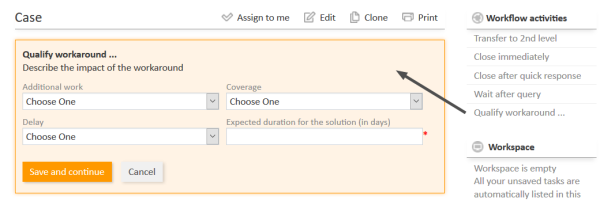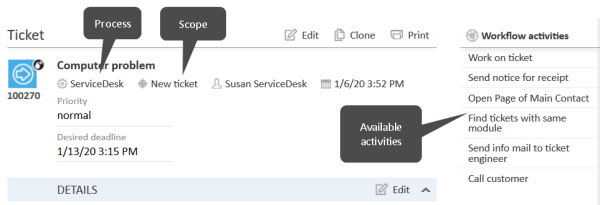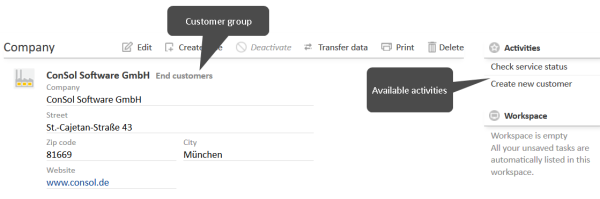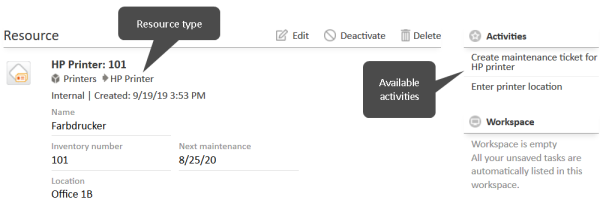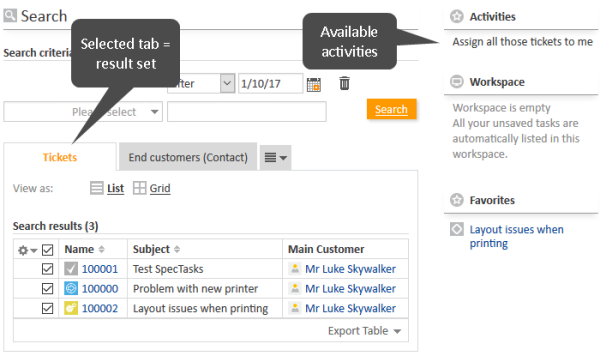Activities
Activities are operations which can be carried out for the objects in ConSol CM. These can be:
- Cases:
Workflow activities - Contacts or companies:
Contact activities - Resources:
Resource activities - Result sets of a Detailed Search:
Search activities
The workflow activities are part of the process definition. The contact, resource, and search activities (actions) are part of the ConSol CM Action Framework. All the activities are defined by the CM administrator. You can perform activities provided that you have the required permissions.
The available activities are displayed in the upper right corner of the Web Client. They always refer to the object displayed in the main working area.
All activities are customized and depend on the individual configuration of your CM system.
Forms for activities
Activities can have forms, which are called Activity Control Forms for cases and activity forms for contacts, resources, and results of case, contact, and resource searches. When you click such an activity, the respective form is opened and you have to fill it in before proceeding.
A common use case of forms is to enter certain data for the object on the page, i.e., the current case, contact or resource, or the results of the current search.
The example below shows an activity form for a case. Upon clicking the activity, in this case Qualify workaround, a form is opened on the top of the page. You fill out the form and click Save and continue. The case is then updated with the data you provided.
Figure 32: Activity form of a case
Forms can be prefilled either with default values or with values from the current object. It is also possible that the fields are empty when opening the form. Required fields have an asterisk.
Depending on the individual configuration of your CM system, forms can also be used to manipulate other objects. For example, you can fill out a form on a resource page to create a case based on your input.
Workflow activities
Workflow activities allow you to move the current case through the business process. They depend on the current position of the case in the process.
Figure 33: Workflow activities
Examples for workflow activities are:
- Work on case
- Put case on hold
- Pass case to another team
- Close case
Please see Performing workflow activities for further information.
Contact activities
Contact activities allow you to perform certain actions for the current contact. They depend on the customer group which the current contact (company or person) belongs to. Contact activities are displayed in the Web Client if the conditions for their execution are met. You can perform a contact activity at any time.
Figure 34: Contact activities (here for a company)
Examples for contact activities are:
- Create new case for the person
- Open the company's website
- Load contact data from an external source
Please see Performing contact activities for further information.
Resource activities
Resource activities allow you to perform certain actions for the current resource. They depend on the resource type which the current resource belongs to. Resource activities are displayed in the Web Client if the conditions for their execution are met. You can perform a resource activity at any time.
Figure 35: Resource activities
Examples for resource activities are:
- Create new case for the resource
- Create a new contact who is related to the resource
- Update some resource data
Please see Performing resource activities for further information.
Search activities
Search activities allow you to perform certain actions for the current set of search results. The set of search results includes either cases, or contacts of a specific customer group, or resources of a specific resource type. Search activities become available when you carried out a Detailed Search and clicked the tab with the desired objects.
When you carry out a search activity, it usually affects several objects at once, e.g., all the results displayed on the current page of the result table and whose checkboxes have been selected. This is the main difference between search activities and workflow, contact, and resource activities, which - in most cases - affect only one object.
Figure 36: Search activities (here for a set of cases)
Examples for search activities are:
- Cases:
Assign all the displayed cases to a certain user. - Contacts:
Update the data of all the displayed contacts by loading data from an external source. - Resources:
Set a maintenance date of all the displayed resources.
Please see Performing search activities for further information.