Usability improvements for the Web Client
The following usability improvements for the Web Client have been made.
Search in assignee selector improved (#658511)
The autocomplete search in the Assignee field of the detail search has been enhanced to support searching for a combination of first name and last name. Previously, users could only search by either the first name or the last name separately, which could result in a long list of results if the name was common. Now, users can enter both the first name and last name to narrow down search results more effectively.
Show cases from case list group in a table (#663061)
The case list has been extended by a feature which allows the users to view the cases from a group in a detail search table. This is useful when dealing with extensive case lists, as it provides a convenient way to navigate and manage cases beyond the default display limit.
The button Show these cases in a table is shown when hovering the header of the currently selected case list group for this purpose.
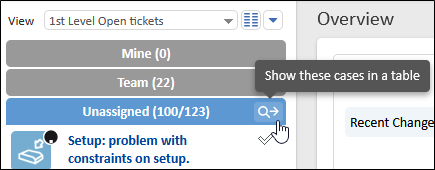
Clicking the button redirects the user to the detail search page, where all the cases from the selected grouping are shown in a table.
The button is not available for cases in the Unknown grouping, where values are not set.
Oldest and newest entry in case preview (#663062)
The case preview, which is shown when clicking a case in a results table, e.g. in the detail search or on the contact page, has been enhanced by allowing users to view both the oldest and newest entries. The users can switch between the tabs Newest entry and Oldest entry to directly see the entry which they are most interested in. This provides immediate access to the most relevant case information.
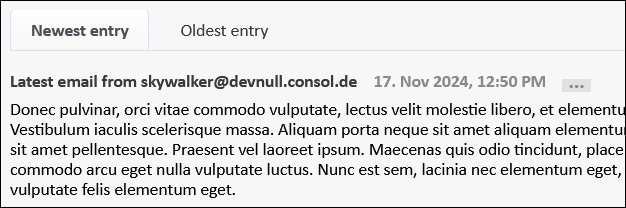
If a case only contains one comment or email, the Newest entry tab is disabled.
Display of autocomplete suggestions improved (#664035)
The autocomplete dropdown which is shown when clicking into an enum field of the type Autocomplete now uses the whole width of the enum field. This allows to show longer values in one line instead of wrapping them to multiple lines.
Edit mode on resource page improved (#664189, #664191)
The orange background which is displayed in edit mode when adding relations in the Related companies and persons section and the Related resources section of the resource page now covers only the part of the section which is used for adding the new relation. The part which contains the existing relations keeps a white background, aligning the behavior with other sections.
Permissions handling for history entry actions improved (#664260)
The permission handling for the context actions which are available for email and comment entries in the case history has been improved. Users who lack permissions to add content to the case will no longer see actions such as Reply, Reply all, Forward and Duplicate. This change prevents users from initiating actions they cannot complete due to insufficient permissions, thereby avoiding potential frustration from lost work.
Icon for collapsing advanced settings in case list improved (#664325)
The icon for collapsing the advanced settings of the case list has been improved. Previously, the icon did not clearly indicate the action of hiding settings. The updated icon now points upwards when collapsing, providing a more intuitive user experience.
Consistent German wording for status in detail search (#664453)
The German translation for status has been adjusted in the detail search. It is now Status both in the search criteria and in the column in the search results table. Previously, the term Zustand was used in the search criteria, so that the same concept had two different names.