New contact selection in cases (#664101)
The Contacts section in cases in the Web Client has been improved, so that selecting an existing contact for a case is easy and intuitive.
Web Client changes
The new section design is used in the following situations:
- Creating a new case
- Changing the main contact of an existing case
- Adding an additional contact to an existing case
It consists of the following items:
- Search field: Allows to search for existing contacts in the system, according to the user's permissions. Only contacts from customer groups which can be added to cases in the respective queue are shown.
- Customer group selector: Limits the search results to the selected customer group. Only displayed if contacts from several customer groups can be added to the case.
- Button to create a new contact: Opens a modal window where the user can create a new contact.
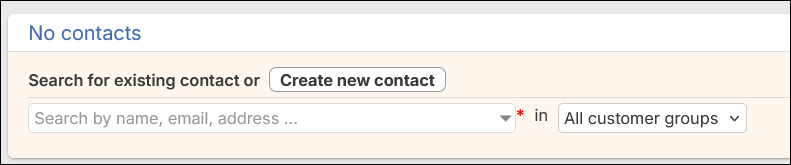
All actions which modify contact data on the case page have been moved to modal windows:
- Create new contact
- Edit contact data
- Edit company data
This helps to clarify the scope of these changes, which affect the contact data globally.
The modal windows which are opened in existing cases can be collapsed so that it is possible to browse the case and to copy data from the case.
The possibility to assign a company to a person who belongs to a customer group whose contact data model has the option Persons do not need a company selected, has been removed from the case page because it was rarely used. This action needs to be performed on the contact page.
Web Admin Suite changes
The displayed information for the contacts in the search field can be configured via template. By default, the display name of the contact, its company (only persons) and its email address (only persons) are shown. It is possible to add additional information such as the customer group, the phone number or any useful data field.
The Templates tab of the Contact models page has been extended by a new template Contact search in case creation for this purpose. As this template requires as different syntax than regular contact templates, the Generate display template dialog has been extended with the option Generate contact search for case creation template which helps the user to create a template in the required syntax.
In the script the variables person and company are available. The template can include a phone and an email icon to indicate which fields hold the phone number and email address. They are referenced as ${emailIcon} and ${phoneIcon}.
The styling of the data is determined using HTML classes. The following styling is available:
<div class="contact-name">: Bold font<div class="contact-function">: Bold gray font<div class="contact-mail">: Positioning of email icon<div class="contact-phone">: Positioning of phone icon<div class="contact-company">: Normal text
The following figure shows the default configuration which is added when generating the template:
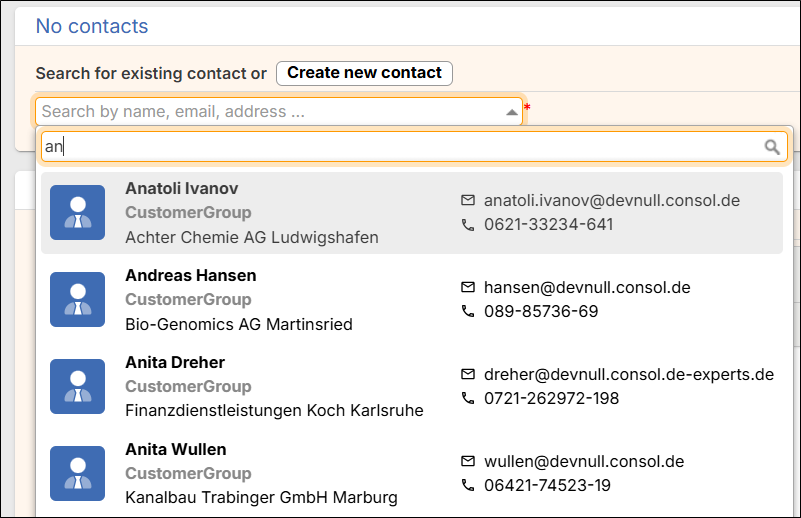
Page customization changes
The following page customizations, which are not needed anymore, are automatically removed on update:
| Scope | Attribute | Comment |
|---|---|---|
| unitFormPanel | all | completely removed |
| customerSectionPanel | suggestionsDisabled | completely removed |
| unitAutocomplete | all | only for case pages |
| unitSearchHeader | all | only for case pages |
| froala | all | only for the contact section on case pages; attribute values set in the global scope are respected |
| engineerAutocomplete | all | only for the contact section on case pages; attribute values set in the global scope are respected |