Usability improvements for the Web Client
The following usability improvements for the Web Client have been made.
Possibility to remove the value of a hierarchical list (#624298)
It is now possible to remove the value of a hierarchical list field in a case, contact or resource. An X icon has been added next to the right side of the field in edit mode for this purpose.
Possibility to hide the comment on case creation (#657023)
It is now possible to hide the Content section on the page to create a new case. The page customization attribute hideInitialCommentForQueues has been added to the type ticketCreatePanel for this purpose. You can specify the queues for which no comment field should be shown by entering their internal names in a comma-separated list.
This extension allows to make the user interface cleaner and more intuitive if no comment is needed for creating a case.
Improved handling of faulty templates (#658200)
The handling of the situation when a user clicks Insert template content in the comment and email editor of a case and selects a template which cannot be rendered completely because it includes broken references has been improved. Now, the main template is rendered with the problematic content omitted. In addition, a yellow validation message is displayed, indicating the name of the faulty template.
This allows users to continue working without interruption and informs them about the template problem, so they can notify their administrator for correction.
New font for the Web Client (#659853)
The primary font for the Web Client has been updated from Calibri to Inter to improve interoperability on different operating systems, ensure consistency with Track V3, and enhance the visual presentation of the Web Client.
Direct text class selection for comments (#661723)
When creating a comment in an existing case, the users can now directly select a text class. The new text class selector Type is displayed below the Add comment button if at least two text classes are available for selection. The default text class for comments is preselected.
This increases the visibility of the text classes for comments and makes it more convenient to select one.
This feature is not available for emails or the initial comment added during case creation.
Direct text class selection for attachments (#661724)
When adding an attachment to a case, the users can now directly select a text class. The new text class selector Type is displayed in the upload panel in the Attachments and Communication and history sections if at least two text classes are available for selection. The default text class for attachments is preselected.
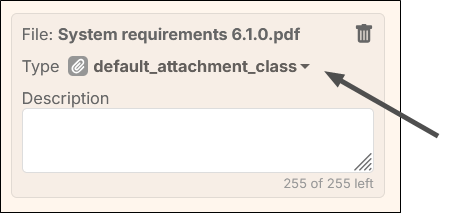
This increases the visibility of the text classes for attachments and makes it more convenient to select one. The feature is available during case creation and when adding an attachment to an existing case.
Old preview in case tables removed (#662346)
The page customization attribute enabled in the scope preview has been removed. In tables which contain cases, e.g. in detail search results, the preview is now always shown inline. This means that the selected row is extended to show the first or last entry of the case.
The old preview functionality is still in use for the grid view of the detail search.
Improved template selector in cases (#663374)
The selector which is shown when clicking the Insert template content button in the rich text editor of a case has been enhanced. The previous Show template suitable for this context checkbox has been replaced with a Show all button at the bottom of the template selector. The users can click the button to load additional templates beyond the initial set. This can be templates which are not in the queue language or templates which are defined with an overridable context that does not match the current queue.
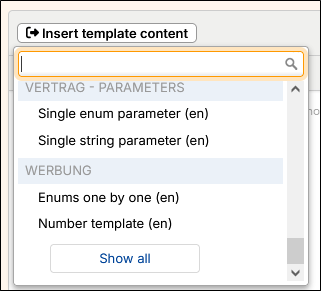
Hide template selector when no template is available (#663440)
The Insert template content selector, displayed above the email and comment editor in cases, is now hidden when no templates are available. This enhances the user experience by removing unneeded elements from the user interface, which could confuse the users.
Assignee and participants selectors improved (#663873, #664061)
When selecting a user as an assignee or participants of a case, the selector now includes the user's avatar. For users who have not uploaded an avatar in their user profile, the initials are shown instead. In addition, a small green dot at the avatar indicates that the user is currently logged in to the Web Client. Users who are offline have a white dot instead. If the user is already added to the case as an assignee or participant, this role is indicated in parentheses next to the user's name.
![]()
This enhances the visual appearance and improves the clarity by providing more information when selecting a user.
This change applies to all user selectors. The online status indicator is omitted in places where it is not relevant, e.g. in the detail search and for portal users.
In approval processes, the approval status is now indicated as text in parentheses next to the participant's name. The icons used previously for this purpose have been removed.
Search for empty fields in the detail search (#664163)
It is now possible to search for cases, contacts and resources by empty fields in the detail search. This allows the user to identify objects with missing data more easily.
When the user selects a data field as a search criterion, there is an option to search for entities which do not have this field filled out. The display depends on the field type:
- Fields with selectors, such as sorted lists, hierarchical lists, dates, numbers and booleans, have a new option Not set.
- Input fields, such as text fields, have a watermark No value set, and it is not mandatory anymore to enter a value. If the user does not enter a value, a search for empty fields is performed.
The Not set option is not available for child fields of fields of the type List or Columns.
Remove trailing whitespace from user labels (#664342)
Trailing whitespaces in the German labels for users have been removed to improve the visual presentation when the term is used in parentheses. The following labels are automatically adjusted if they contain a trailing whitespace:
- cmweb.main.engineer.base.initcap
- cmweb.main.engineer.base.initlow
- cmweb.main.engineer.plural.initcap
- cmweb.main.engineer.plural.initlow
Possibility to edit quick search terms with the mouse (#664513)
It is now possible to use the mouse to position the cursor inside the quick search field in the menu bar. Therefore, the users can click directly on a word within the search term to edit it, enhancing usability and efficiency. Previously, the entire search term was highlighted when clicking in the quick search field with the mouse, so that the users were required to use the keyboard cursor to modify specific words.
Position of "View as" selector in detail search changed (#664582)
The View as List | Grid component in the detail search is now located below the Search results heading and above the results table whose display it controls.
Selection in date fields improved (#664695)
The default date format for editing date fields has been changed to a 4-digit representation of the year to avoid issues which result from wrong century interpretations. The page customization attribute globalDateEditFormat in the type cmApplicationCustomization is set to {"de":"dd.MM.yyyy","else":"M/d/yyyy"} on update for this purpose.
If a 2-digit format is defined, the selected dates will be interpreted as part of the current century e.g. 2/2/40 means the 2nd of February 2040.