Usability improvements for the Web Admin Suite
The following usability improvements for the Web Admin Suite have been made.
Method and variables list for scripts (#652819)
The script editor has been enhanced with an option to display a list of methods and global variables defined in the script. The user can click the method or variable name to switch to the place where it is defined in the script. This helps to navigate large scripts with many methods.
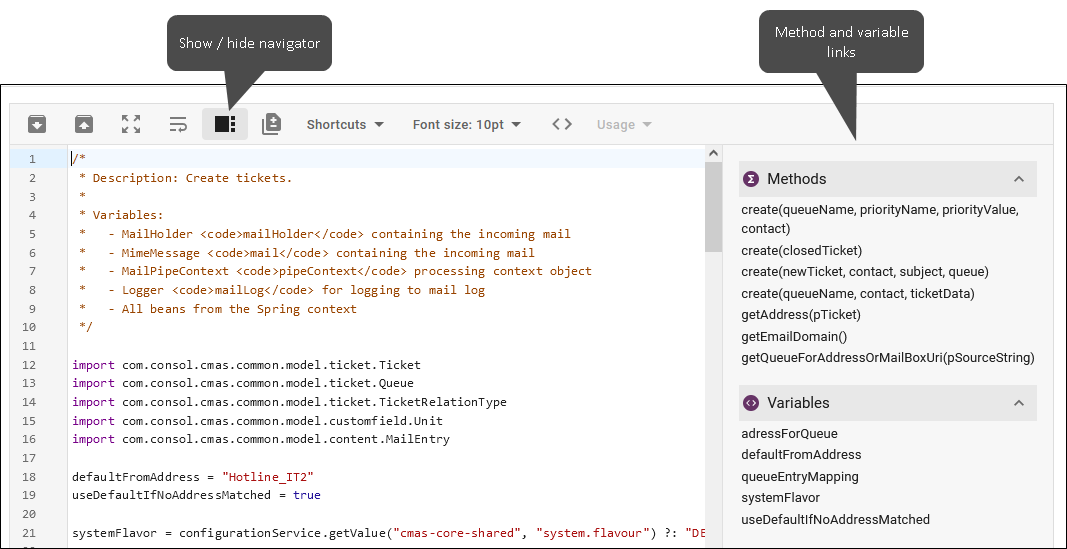
Only methods and variables defined in the main scope are covered by this feature. Nested methods or variables, e.g. an iterator used in an if-clause, are not shown. In addition, the feature only works if there are no validation errors which prevent ConSol CM from parsing the script.
Viewing just entered passwords (#654834)
When the user has entered a password he can now click the eye icon next to the password field to display the password as clear text. This is useful to check the password before submitting or saving it. This feature is active on the login page and in several pages where passwords are managed, e.g. the Users page, the System properties page or the Email configuration page.
Once the password has been saved, it cannot be viewed anymore.
Workflow navigator (#658948)
The workflow editor on the Workflows page now has a navigator which provides an overview of the complete workflow and facilitates navigation. The user can click the Navigator icon to display a white area with the workflow. There is a gray border around the currently shown area and the user can drag the area to navigate the workflow. It is possible to edit the workflow while the navigator is open. To close it, the user just needs to click the Navigator icon again.
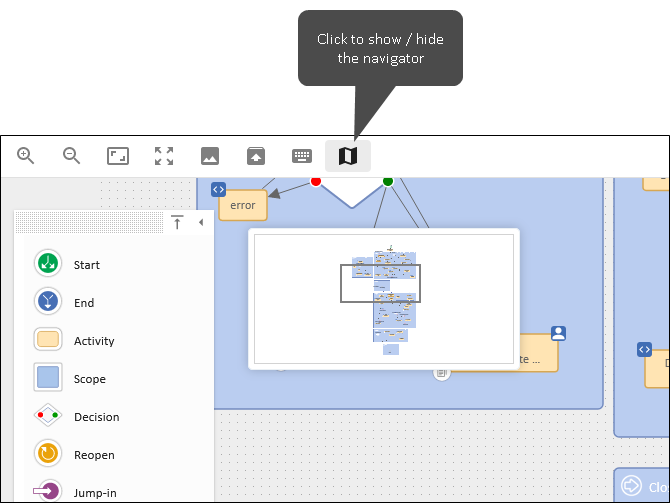
Saving of invalid JSON files blocked (#659379)
It is not possible anymore to save invalid JSON files on the Client configurations page. The Save changes and Save all files buttons are grayed out until the problems are corrected. The problematic lines are highlighted and the error is shown on hover. This avoids situations where the client configuration is silently ignored due to invalid JSON syntax.
In addition, the usability of the page has been improved by making the complete file headers clickable.
Code completion for client configurations removed (#659401)
The code completion feature which could be accessed on the Client configurations page by pressing CTRL + space has been removed. It is not required anymore because the latest CM/Track version can be configured using the graphical user interface introduced in CM/Track V3 as new portal application (#657428).
Global search (#659647)
The new global search allows to search for all entities which are managed in the Web Admin Suite. It is accessible by clicking the Search icon in the upper right corner.
The search results are grouped by page. The number of results is shown in the section header next to the entity type. Sections which contain more than 10 results are collapsed by default. They can be expanded by clicking the section header. The user can open found entities by clicking their chip icon.
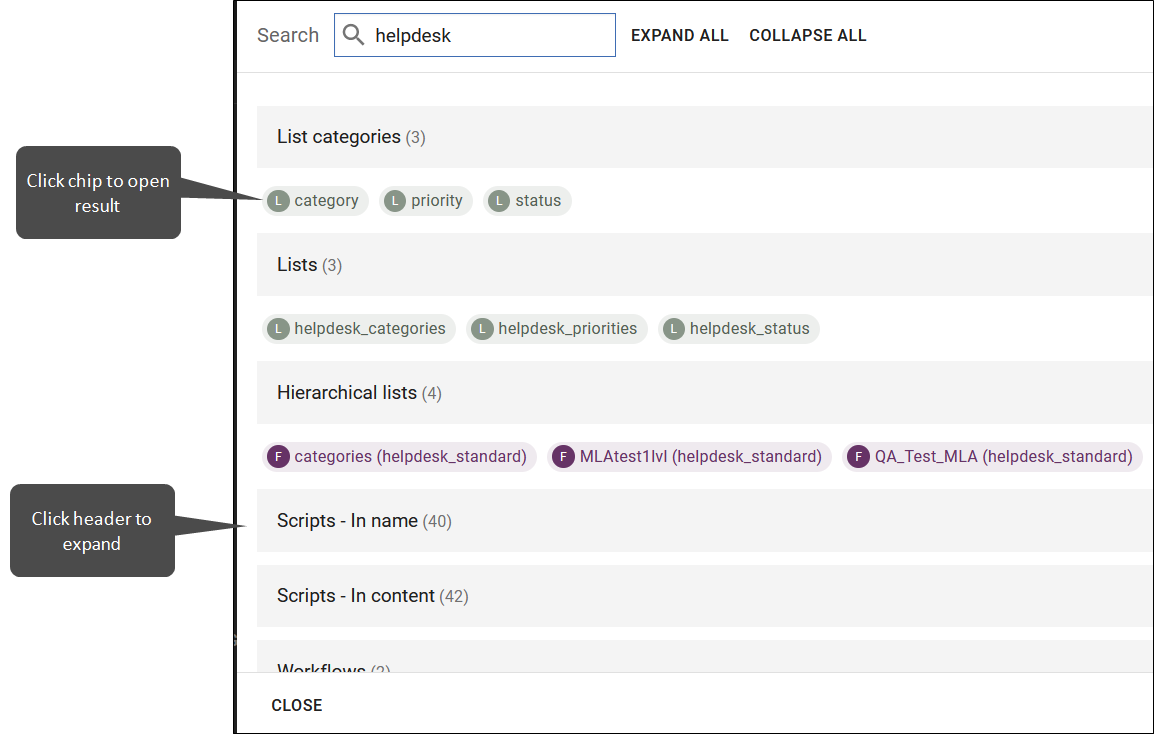
For scripts and templates, the search distinguishes between results in the name and results in the content.