Customizable case creation tiles in CM/Track V3 (#661059, #662159)
CM/Track V3 has been extended by the possibility to customize the case creation tiles on the welcome page. It is now possible to define each tile individually by selecting the target queue and values to be prefilled in the case creation window. The tiles can be grouped in tabs and lists to provide clear guidance to the users.
This allows to adapt the welcome page for an optimal user experience in different situations, such as:
- All cases are created in the same queue. Some fields, e.g. the type of request and the affected asset, can be prefilled to help the users make the right selections.
- There is a large number of queues and the user needs guidance to find the correct one.
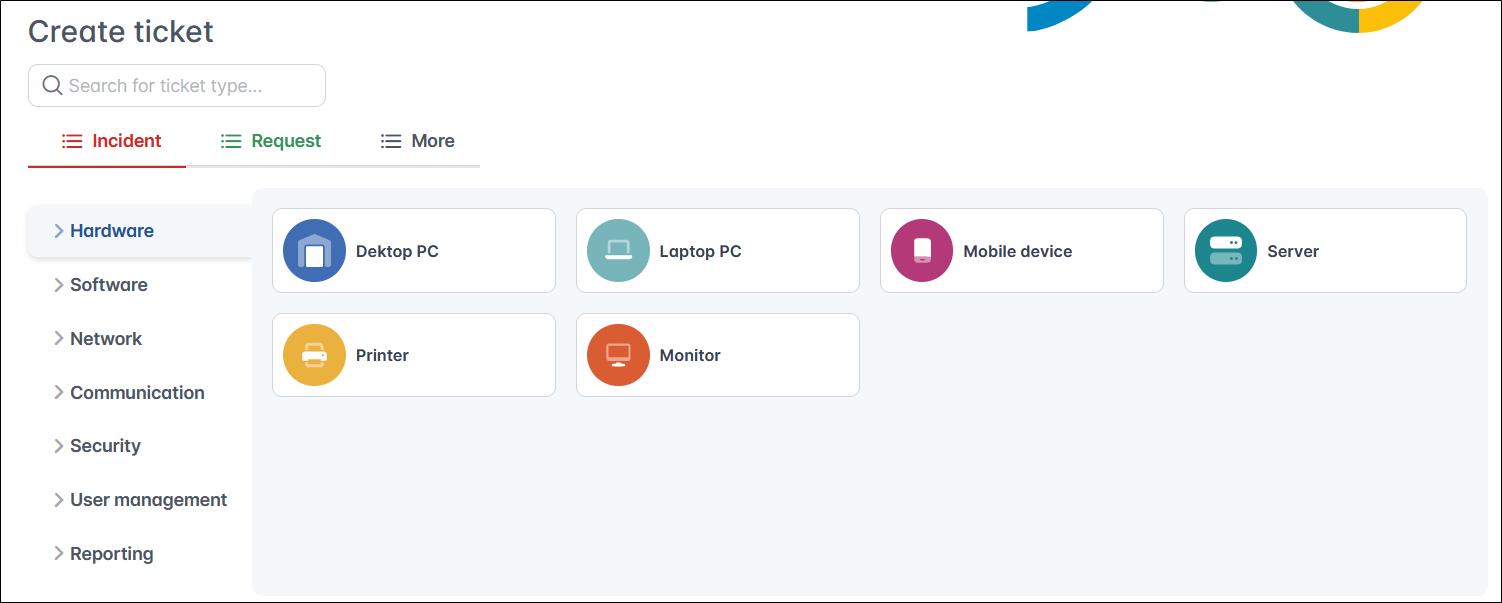
On mobile devices, a tree selector with one option for each tile is shown.
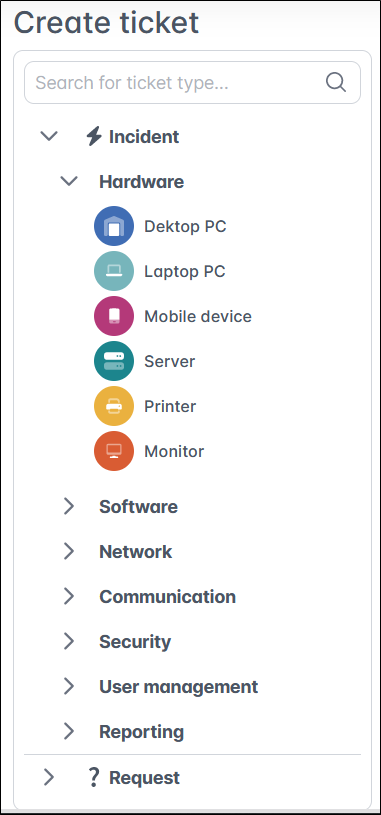
The modal window, which is opened when selecting a tile, has a fixed link in the syntax ${TrackURL}/#/create/${TileName} which can be bookmarked to directly access case creation as configured in the tile. If no tiles are configured, the link is based on the queue name: ${TrackURL}/#/create/queue/queueName.
Configuration options
The following grouping options are available:
- Tiles only: All tiles are visible at once and their order can be defined.
- List: The tiles are grouped in several list items, which can be displayed either as a list of the left or as panels.
- Tabs: The tiles are grouped in several tabs. The tabs can contain lists or tiles only.
There can be several rows of tiles so that all configured tiles are shown. The More button only appears if the user has access to a queue for which there is no tile.
A new search field, which allows to find tiles regardless of the currently selected list item or tab, can be shown so that the users can easily find the current tile if there is a large number of tiles.
For each tile, the queue where the case should be created, needs to be provided. Optionally, you can enter a description, add an external link to the tile or change the icon and background color. In addition, each tile can define default values for sorted and hierarchical list fields, which should be prefilled in the case creation window.
Tabs can optionally have a colored icon before their names. You can select how many tiles per row should be shown.
The configuration is saved to the new file welcome.json.
The icons are referenced in the json file by their transfer key. A scene export is needed to transfer them from one ConSol CM system to another one.
There is no Create link inside the tiles.
Migration
When updating a ConSol CM system, which already has a portal configuration, to 6.17.1.0, the existing queue configuration in the attribute welcomePage of the config.json is added automatically to the new welcome.json and removed from the config.json. If no configuration for the queue on the welcome page exists, nothing is done and the queues are shown in their default configuration, i.e. there are up to four tiles, the last one being a More button if there are more than four queues available to the user.