Detail search improvements
The following improvements have been made to the detail search of the Web Client:
Participant selector improved (#630789)
The Participant selector in the detail search has been improved by displaying deactivated users in a dedicated Deactivated users section. This ensures a clear distinction between active and deactivated user and a consistent display with the assignee selector.
Filter case fields by queue (#632901)
The Add search criterion selector of the detail search has been enhanced to improve usability by filtering search criteria based on the relevant queues.
- Case tab: When a user selects one or more queues, only the case fields assigned to these queues will be displayed.
- Contact tab: Only the case fields assigned the queues of the respective customer group are shown.
This change streamlines the search process by displaying only relevant case fields, enabling quicker creation of meaningful searches.
Showing the most important search criteria directly (#664514)
The search criteria which are most frequently used are now shown directly when opening the detail search. This makes the user interface more intuitive and efficient as the user does not have to search for these criteria anymore.
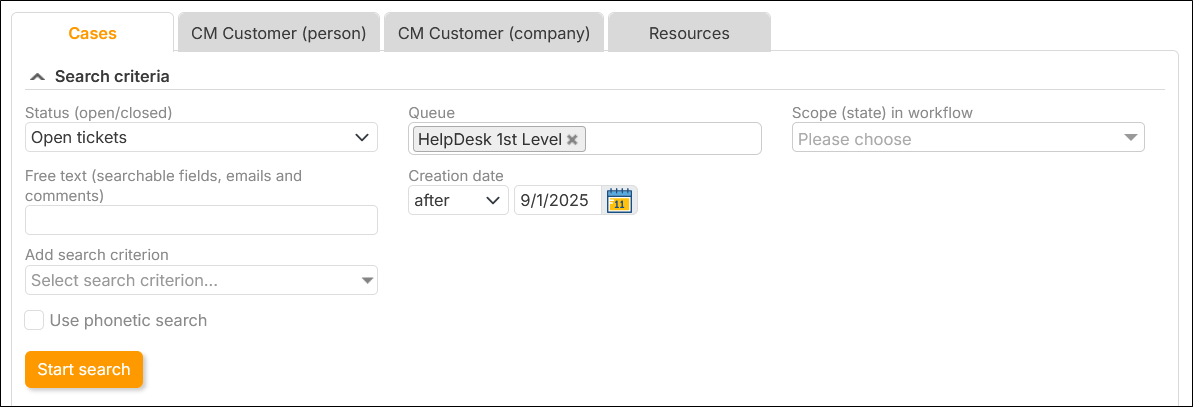
The following search criteria are shown by default:
Cases:
- Status
- Queue
- Scope (disables until a queue is selected)
- Freetext
- Creation date
Contacts:
- Freetext
Resources:
- Freetext
- Resource type
The default criteria are not mandatory, so that the user can proceed with the search without filling them out.
In addition, the visual presentation of the search criteria has been changed:
- The labels are displayed above the input fields to be consistent with the rest of the Web Client pages.
- The component to add additional search criteria is always displayed.
- The recycle bin icon to remove a search criterion has been replaced by an x icon shown in at the left of the criterion.
- Validation messages are displayed below the input fields.
- Boolean and enum fields are always displayed as lists.
The new design is responsive and accessible.
All resources shown when opening detail search (#657598)
When accessing the detail search, all resources are now directly displayed when opening the Resources tab. Therefore, the users see some data immediately, which they can then filter by selecting a resource type and adding additional search criteria. If no resource type is selected yet, only the free text search is available for additional filtering.
Contact selector improved (#664584)
The Person and Company selectors in the detail search have been improved by displaying the selected contacts as chip icons inside the selector. This ensures a consistent layout of this selector and the Assignee selector, which already used this approach.
Appearance of complex search criteria improved (#665399)
The appearance of two complex search criteria has been improved:
- Participants: The criterion occupies the whole width to reserve enough space for its components. A new line is added after clicking the plus icon.
- Changed by me: The criterion is displayed in one line.
Label for free text criterion modified (#665833)
The label for the free text search criterion in the detail search has been modified. It is now Free text (searchable fields, emails and comments) to clarify that not all data fields but only searchable ones will be considered for the free text search.
Collapsible search criteria (#665886)
Users can now collapse the search criteria section of the detail search, which reduces the space occupied by search fields and their labels. A small arrow has been added next to the Search criteria header for this purpose.