Usability improvements for CM/Track V3
The following usability improvements for the CM/Track V3 have been made.
Filtering enum values (#632630)
The setting Enum display with the value Autocomplete list is now supported in CM/Track V3. This allows the users to filter the values of an enum field in order to find the desired value more quickly.
Case creation streamlined (#658921)
When clicking the Create ticket button, the modal window to select a tile is skipped if the user has create permissions for only one queue and there are no additional tiles configured for the welcome page. In this situation, the case creation page is directly shown. This improves the user experience by eliminating the unnecessary step of making a selection when there is only one available option.
Additionally, the Create ticket button is now hidden for users who do not have create permissions for any queue, ensuring that the interface reflects the permissions accurately.
Better display of read-only fields (#659861)
The values of read-only fields are now displayed as text when creating cases or filling out activity forms in CM/Track V3. The same layout as in the view mode is used. Empty read-only fields are not shown at all.
This aligns the behavior of readonly fields in CM/Track V3 with the Web Client and makes it easy for the user to distinguish between read-only and editable fields. In addition, it improves the visual presentation of the fields because no unneeded components are shown.
Behavior of the Enter key in case creation forms improved (#660694)
Pressing the Enter key when creating a case does not submit the case anymore. This helps to prevent unintended form submissions while entering the data for the case.
Subheadline for history in case view (#660763)
The subheadline Communication and attachments is now shown between the case fields and the case history to clearly divide these two sections and improve user experience by clarifying the purpose of the history section. The text is configurable and can be modified in the localization.json files.
Pre-login page (#660811, #662043)
Before redirecting to the login page of CM/Track V3, which technically belongs to the authentication application, a pre-login page is now shown. The pre-login page can be bookmarked by the users to serve as an entry point for the future. The users can select the Skip this page in future checkbox to bypass the page once they have set the bookmark.
The texts and buttons on the page can be customized in the public.json file of the portal configuration.
The pre-login page is needed because the authentication application relies on the redirect from CM/Track V3 to forward the users.
If a user tries to access the login page of the authentication application directly, an error message is shown.
Error message for missing license improved (#660989)
A user-friendly error message is now displayed when a user attempts to log in, but no there are no more licenses available for CM/Track V3.
The key signin_error_no_more_licence has been added to the template for the public.json file for this purpose. It is automatically added to existing portal configurations on update.
Keyboard accessibility enhanced (#661377)
Users can now navigate and operate all application elements using only the keyboard, ensuring compliance with accessibility standards.
Rounded favicon (#661383)
The favicon has been replaced with a one with rounded corners, so that the favicon matches the application logo.
Confirmation before losing entered data (#661640)
A confirmation dialog is now shown to prevent accidental data loss when users interact with forms, e.g. during case creation, when filling out activity forms or writing comments. When the users try to close a form without saving the changes, they are prompted to confirm that they want to discard their changes.
The text of the confirmation dialog, i.e. the warning message and the buttons can be adjusted in the localization.json files of the portal configuration.
Loading indicator added (#661842)
When accessing the application for the first time, a loading indicator is now shown to provide visual feedback. In addition, the loading process has been optimized to reduce the loading times.
Queue and scope handling in case list filter improved (#661870)
Filtering of the case list has been improved to make it more intuitive and user-friendly:
- If a user has access to only one queue, this queue will be automatically preselected in the case list, so that the user can directly proceed to selecting a scope for further filtering.
- Users who have access to several queues which use the same workflow can now filter by scope without selecting a queue.
Behavior of the search field on the welcome page improved (#661919)
When a user types a search pattern in the search field and then moves the focus away, the pattern now remains visible and the user can click the search field to display the search results again. This makes the search more intuitive and efficient.
Typo in subheader of the welcome page fixed (#662073)
The default value of the label welcome_subheader in the localization.json file has been updated to the following values to remove the typo FAQ's.
- English: "Access your requests, submit a new one or search in FAQs"
- German: "Greifen Sie auf Ihre Anfragen zu, erzeugen Sie neue oder suchen Sie in FAQs"
If the label in existing portal configurations has not been customized, it will be updated automatically to the new text. If the label was previously customized, it will remain unchanged to respect the modifications.
Case list filters always visible (#662330)
The filtering and sorting options are now constantly visible at the top of the case list, making it easier for users to see which filters are active at any given time.
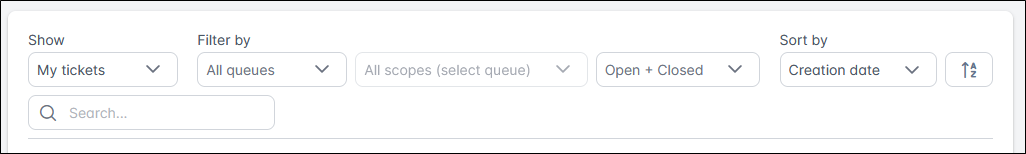
The Filter button in the upper right corner has been removed because it is not needed anymore.